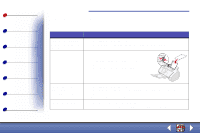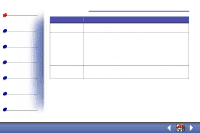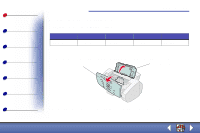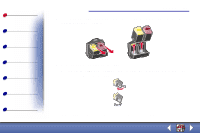Lexmark 13H0027 User's Guide for Windows 98, Me, and 2000 - Page 26
Aligning the cartridges
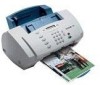 |
UPC - 734646370134
View all Lexmark 13H0027 manuals
Add to My Manuals
Save this manual to your list of manuals |
Page 26 highlights
Basics Copying Printing Scanning Faxing Troubleshooting Index Basics 18 7 Press Start. 8 From the operator panel, press Options to select the cartridge type you installed. 9 Press Start. Note: If you installed a new cartridge, an alignment page prints. Select the pattern that comes closest to forming a straight line. Continue with the next section. Aligning the cartridges To improve the print quality, you may need to align the cartridges. You can align cartridges using the operator panel or the Print Control Program. For help, see Using the Print Control Program. To use the operator panel: 1 Press Setup and then press Menu until Maintenance appears on the display. 2 Press Options until Cartridges Align appears. 3 Press Start. Lexmark X63

Basics
Copying
Printing
Scanning
Faxing
Troubleshooting
18
Basics
Index
Lexmark X63
7
Press Start.
8
From the operator panel, press Options to select the cartridge type you installed.
9
Press Start.
Note:
If you installed a new cartridge, an alignment page prints. Select the
pattern that comes closest to forming a straight line. Continue with the next
section.
Aligning the cartridges
To improve the print quality, you may need to align the
cartridges. You can align cartridges using the operator panel
or the Print Control Program. For help, see
Using the Print
Control Program
.
To use the operator panel:
1
Press Setup and then press Menu until Maintenance appears on the display.
2
Press Options until Cartridges Align appears.
3
Press Start.