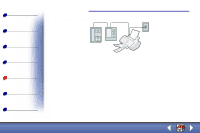Lexmark 13H0027 User's Guide for Windows 98, Me, and 2000 - Page 72
Using the fax forwarding feature
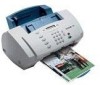 |
UPC - 734646370134
View all Lexmark 13H0027 manuals
Add to My Manuals
Save this manual to your list of manuals |
Page 72 highlights
Basics Copying Printing Scanning Faxing Troubleshooting Index Faxing 64 Using the fax forwarding feature You can forward any faxes you receive to another fax machine. 1 Press Setup. 2 Press Menu until FAX FORWARDING appears on the display. 3 Press Options until FORWARD appears. 4 If you want to both print a copy of the fax and forward it, press Options until PRINT/FORWARD appears. 5 Press Start. 6 Enter the fax number you want your faxes forwarded to. 7 Enter the starting month, day, hour, and minute you want Fax Forwarding to begin. If you want to begin immediately, press Start. 8 Enter the ending month, day, hour, and minute you want Fax Forwarding to end. If you return from your trip early, you can cancel it. Lexmark X63

Faxing
Copying
Printing
Scanning
Faxing
Troubleshooting
64
Basics
Index
Lexmark X63
Using the fax forwarding feature
You can forward any faxes you receive to another fax machine.
1
Press Setup.
2
Press Menu until FAX FORWARDING appears on the display.
3
Press Options until FORWARD appears.
4
If you want to both print a copy of the fax and forward it, press Options until
PRINT/FORWARD appears.
5
Press Start.
6
Enter the fax number you want your faxes forwarded to.
7
Enter the starting month, day, hour, and minute you want Fax Forwarding to begin. If
you want to begin immediately, press Start.
8
Enter the ending month, day, hour, and minute you want Fax Forwarding to end. If you
return from your trip early, you can cancel it.