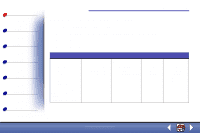Lexmark 13H0300 User's Guide - Page 15
Black Photo
 |
UPC - 734646375054
View all Lexmark 13H0300 manuals
Add to My Manuals
Save this manual to your list of manuals |
Page 15 highlights
Basics Copying Printing Scanning Faxing Troubleshooting Index Basics 8 Fax menu # to dial Enter a fax number. Fax type • Black • Black Photo • Color Fax resolution • Standard • Fine • Superfine Fax contrast • Light to dark Fax memory xmit • Yes • No Copy menu Copy type • Color Normal • Color Best • Black Draft • Black Normal • Black Photo • Color Draft Copy contrast • Light to dark Copy size • 100% • 93% • 90% • 80% • 75% • Custom Copy paper type Copy quantity • Plain • Coated • Glossy • Transparency Enter the number of copies (1-100). www.lexmark.com Lexmark X125

Basics
Copying
Printing
Scanning
Faxing
Troubleshooting
8
Basics
Index
www.lexmark.com
Lexmark X125
Fax menu
# to dial
Enter a fax
number.
Fax type
•
Black
•
Black Photo
•
Color
Fax resolution
•
Standard
•
Fine
•
Superfine
Fax contrast
•
Light to dark
Fax memory xmit
•
Yes
•
No
Copy menu
Copy type
•
Color Normal
•
Color Best
•
Black Draft
•
Black Normal
•
Black Photo
•
Color Draft
Copy contrast
•
Light to dark
Copy size
•
100%
•
93%
•
90%
•
80%
•
75%
•
Custom
Copy paper type
•
Plain
•
Coated
•
Glossy
•
Transparency
Copy quantity
Enter the number
of copies (1-100).