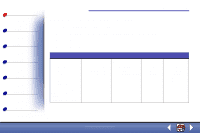Lexmark 13H0300 User's Guide - Page 16
Scan to, folder, Email, Scan type, Color Normal, Color Best, Black Draft, Black Normal, Black Photo
 |
UPC - 734646375054
View all Lexmark 13H0300 manuals
Add to My Manuals
Save this manual to your list of manuals |
Page 16 highlights
Basics Copying Printing Scanning Faxing Troubleshooting Index Basics 9 Scan menu Scan to • User folder • Email Scan type • Color Normal • Color Best • Black Draft • Black Normal • Black Photo • Color Draft Scan Contrast • Light to dark Scan Format • BMP • JPG • TIF • TXT • RTF www.lexmark.com Lexmark X125

Basics
Copying
Printing
Scanning
Faxing
Troubleshooting
9
Basics
Index
www.lexmark.com
Lexmark X125
Scan menu
Scan to
•
User
folder
•
Email
Scan type
•
Color Normal
•
Color Best
•
Black Draft
•
Black Normal
•
Black Photo
•
Color Draft
Scan Contrast
•
Light to dark
Scan Format
•
BMP
•
JPG
•
TIF
•
TXT
•
RTF