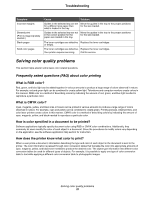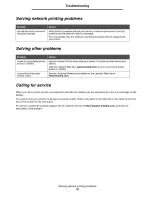Lexmark 22R0010 User's Guide - Page 69
Solving print quality problems, ABCDE
 |
UPC - 734646009553
View all Lexmark 22R0010 manuals
Add to My Manuals
Save this manual to your list of manuals |
Page 69 highlights
Troubleshooting Solving print quality problems You can solve many print quality problems by replacing a supply or maintenance item that has reached the end of its intended life. Check the operator panel for a message about a printer consumable. See Determining the status of supplies for information about other ways to identify consumables that need to be replaced. Use the following table to find solutions to print quality problems. Symptom Repeating defects Cause Either the toner cartridges, the photodeveloper cartridge, or the fuser are defective. Solution Marks occur repeatedly only in one color and multiple times on a page: Replace the item if the defects occur every 35 mm (1.38 in.) for the toner cartridges. Marks occur down the page repeatedly in all colors: Replace the item if the defects occur every: • 35 mm (1.38 in.) or 95 mm (3.74 in.) for the photodeveloper cartridge • 95 mm (3.74 in.) or 128 mm (5.04 in.) for the fuser Color misregistration AABBCCDDEE ABCDE Color has shifted outside of the appropriate area (top to bottom or left to right) or has been superimposed over another color area. Turn the printer off. Remove and reinstall the photodeveloper cartridge. Turn the printer on. White or colored line ABCDE ABCDE ABCDE Either the toner cartridges, the fuser, or the photodeveloper cartridge are defective, or toner has accumulated in front of the printhead. Replace the color toner cartridge causing the line. If you still have the problem, replace the fuser and the photodeveloper cartridge. Clean any spilled toner you see in the printer housing near the printhead using a soft, clean lintfree cloth. See Cleaning the printhead lens on page 52. Solving print quality problems 67