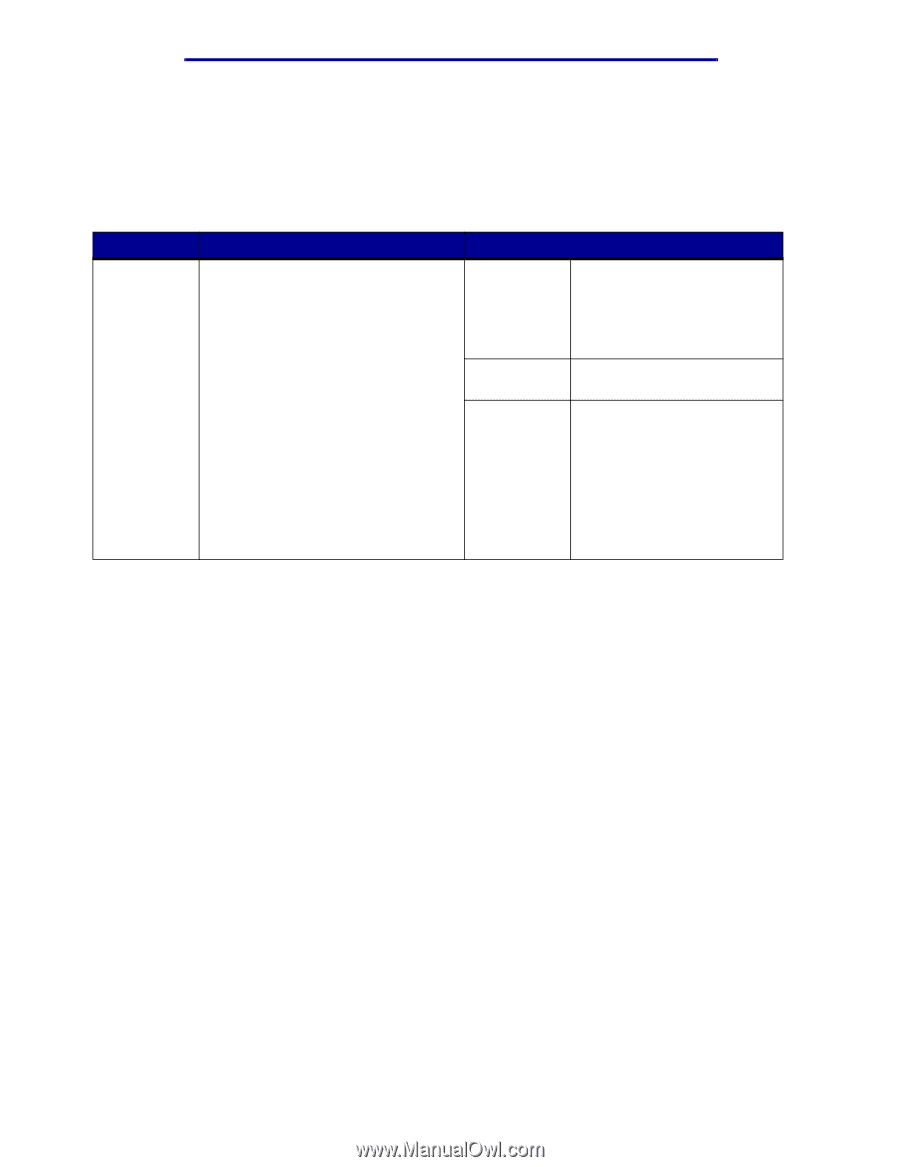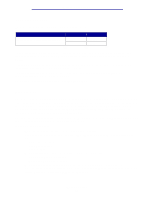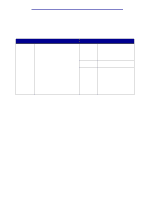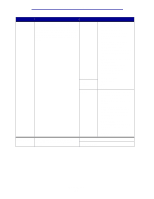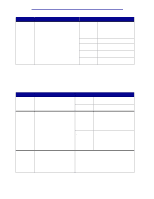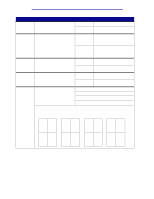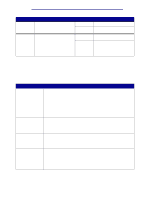Lexmark 912dn User's Reference - Page 55
Color Menu, Use the Color Menu to adjust print quality and customize color printing.
 |
UPC - 734646479226
View all Lexmark 912dn manuals
Add to My Manuals
Save this manual to your list of manuals |
Page 55 highlights
Using printer menus Color Menu Use the Color Menu to adjust print quality and customize color printing. Note: Values marked by an asterisk (*) are the factory default settings. Menu Item Color Correction Purpose Values To adjust the printed color to better match the colors of other output devices or standard color systems. Note: Due to the differences between additive and subtractive colors, certain colors that appear on your monitor are impossible to duplicate on your printer. Auto* Off Manual Applies different color conversion tables to each object on the printed page depending upon the type of object and how the color for each object is specified. No color correction is implemented. Lets you customize the color conversion tables applied to each object on the printed page depending upon the type of object and how the color for each object is specified. Customization is performed using the selections available under the Manual Color menu item. Color Menu 50