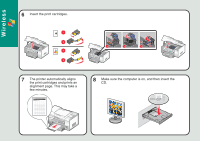Lexmark 9350 Setup Guide - Page 2
Wireless - printer configuration page
 |
UPC - 734646031202
View all Lexmark 9350 manuals
Add to My Manuals
Save this manual to your list of manuals |
Page 2 highlights
Wireless Wireless Setup and Connection Before you start Find the following wireless network settings. See your wireless documentation, or contact the person who set up your wireless network. • The name of your wireless network (SSID) • The type of security you use to protect your wireless network • The password for your wireless network 1 You need the following items to complete Wireless Setup: Power cord Wireless Configuration Cable Telephone cord Installation CD Print cartridges 2 Temporarily move the printer near the computer. 3 Load paper.

Wireless
Find the following wireless network
settings. See your wireless documentation,
or contact the person who set up your
wireless network.
•
The name of your wireless network
(SSID)
•
The type of security you use to protect
your wireless network
•
The password for your wireless
network
Before you start
1
You need the following items to
complete Wireless Setup:
2
Temporarily move the printer
near the computer.
Wireless Setup and Connection
3
Load paper.
Installation CD
Wireless Configuration Cable
Telephone cord
Print cartridges
Power cord