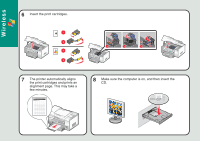Lexmark 9350 Setup Guide - Page 8
Network, Installation
 |
UPC - 734646031202
View all Lexmark 9350 manuals
Add to My Manuals
Save this manual to your list of manuals |
Page 8 highlights
Wireless 26 1 Select Network Installation. 2 Click Next. 3 Read and accept the license agreement. Network Installation 27 Click Next. 29 Assign a name to the computer, select an optional PIN for security, and then click Next. 30 Click Next. 28 Click Next. 31 Follow the instructions on the screen to complete installation.

Wireless
29
Assign a name to the
computer, select an
optional PIN for security,
and then click
Next
.
Follow the
instructions on the
screen to complete
installation.
31
30
Click
Next
.
1
Select
Network
Installation
.
2
Click
Next
.
3
Read and accept the
license agreement.
26
Click
Next
.
28
Network Installation
Click
Next
.
27