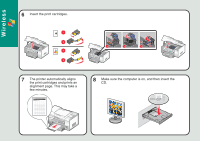Lexmark 9350 Setup Guide - Page 5
Cancel, Network, Installation, Setup Wireless
 |
UPC - 734646031202
View all Lexmark 9350 manuals
Add to My Manuals
Save this manual to your list of manuals |
Page 5 highlights
Wireless 9 Important! If prompted, click Cancel on any New Hardware screens. 10 1 Select Network Installation. 2 Click Next. 3 Read and accept the license agreement. Network Installation 11 Click Next. 12 Click Setup Wireless. 13 Temporarily connect the Wireless Network Configuration cable to the printer and to your computer. 14 Select your network, and then click Next. 2 1

Wireless
Important!
If prompted,
click
Cancel
on any New
Hardware screens.
9
1
Select
Network
Installation
.
2
Click
Next
.
3
Read and accept the
license agreement.
10
Network Installation
Click
Setup Wireless
.
12
Temporarily connect the Wireless
Network Configuration cable to the
printer and to your computer.
13
1
2
Select your
network, and then
click
Next
.
14
Click
Next
.
11