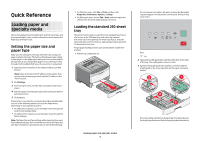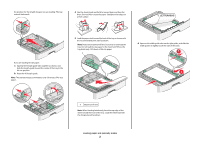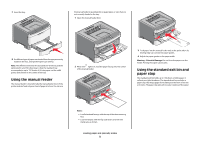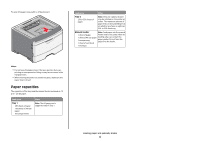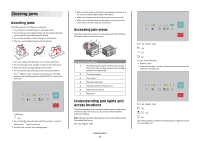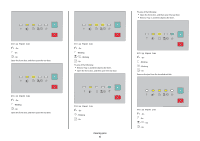Lexmark E260dn Quick Reference - Page 6
yy Paper jam, Try one of the following
 |
View all Lexmark E260dn manuals
Add to My Manuals
Save this manual to your list of manuals |
Page 6 highlights
Try one of the following: • Open the front door, and then open the rear door. • Remove Tray 1, and then depress the lever. 202.yy Paper jam - On - On - On Open the front door, and then open the rear door. 231.yy Paper jam - On - Blinking - On Open the front door, and then open the rear door. 233.yy Paper jam - On - Blinking - Blinking - On Try one of the following: • Remove Tray 1, and then depress the lever. • Open the front door, and then open the rear door. 235.yy Paper jam - On - Blinking - Blinking - On Remove the jam from the standard exit bin. 234.yy Paper jam - On - Blinking - On Clearing jams 6 24x.yy Paper jam - On - On - On - On

202.yy Paper jam
- On
- On
- On
Open the front door, and then open the rear door.
231.yy Paper jam
- On
- Blinking
- On
Open the front door, and then open the rear door.
233.yy Paper jam
- On
- Blinking
- Blinking
- On
Try one of the following:
•
Remove Tray 1, and then depress the lever.
•
Open the front door, and then open the rear door.
234.yy Paper jam
- On
- Blinking
- On
Try one of the following:
•
Open the front door, and then open the rear door.
•
Remove Tray 1, and then depress the lever.
235.yy Paper jam
- On
- Blinking
- Blinking
- On
Remove the jam from the standard exit bin.
24x.yy Paper jam
- On
- On
- On
- On
Clearing jams
6