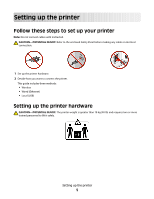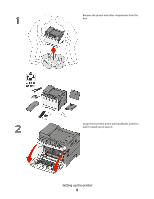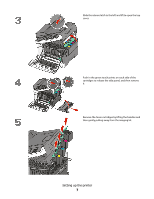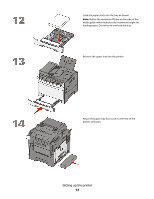Lexmark X543 Wireless Setup Guide - Page 10
the printer as shown., Attach the ADF tray, the exit tray, and the paper bail - paper tray
 |
View all Lexmark X543 manuals
Add to My Manuals
Save this manual to your list of manuals |
Page 10 highlights
Slide the release latch to the left and press down to close the top cover, and then close the front door. Attach the ADF tray, the exit tray, and the paper bail to the printer as shown. Setting up the printer 10

Slide the release latch to the left and press down to close
the top cover, and then close the front door.
Attach the ADF tray, the exit tray, and the paper bail to
the printer as shown.
Setting up the printer
10