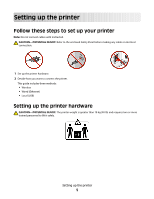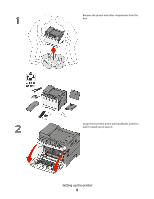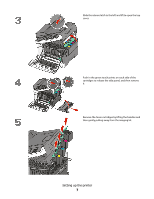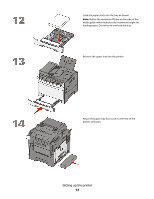Lexmark X543 Wireless Setup Guide - Page 7
then gently pulling away from the imaging kit., Remove the toner cartridges by lifting the handles
 |
View all Lexmark X543 manuals
Add to My Manuals
Save this manual to your list of manuals |
Page 7 highlights
Slide the release latch to the left and lift to open the top cover. Push in the green touch points on each side of the cartridges to release the side panel, and then remove it. Remove the toner cartridges by lifting the handles and then gently pulling away from the imaging kit. Setting up the printer 7

Slide the release latch to the left and lift to open the top
cover.
Push in the green touch points on each side of the
cartridges to release the side panel, and then remove
it.
Remove the toner cartridges by lifting the handles and
then gently pulling away from the imaging kit.
Setting up the printer
7