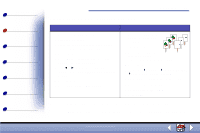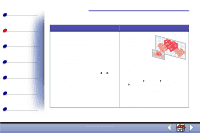Lexmark X85 Online User's Guide (3.47 MB) - Page 28
Printing, Scanning, Troubleshooting, Notices, Basics, Index
 |
View all Lexmark X85 manuals
Add to My Manuals
Save this manual to your list of manuals |
Page 28 highlights
Basics Copying Printing Scanning Troubleshooting Notices Index Copying 30 Clone from the operator panel Prints several copies of one image on the same page. Original 4 images 9 images 16 images Autofit You can also clone an image without using the computer. See page 34. Enlarges an image to fit a full page. Original Fit to page Collate Prints multiple copies of a multipage document so pages 1 through 3 of copy one print, pages 1 through 3 of copy two print, and so on. www.lexmark.com Lexmark X84-X85
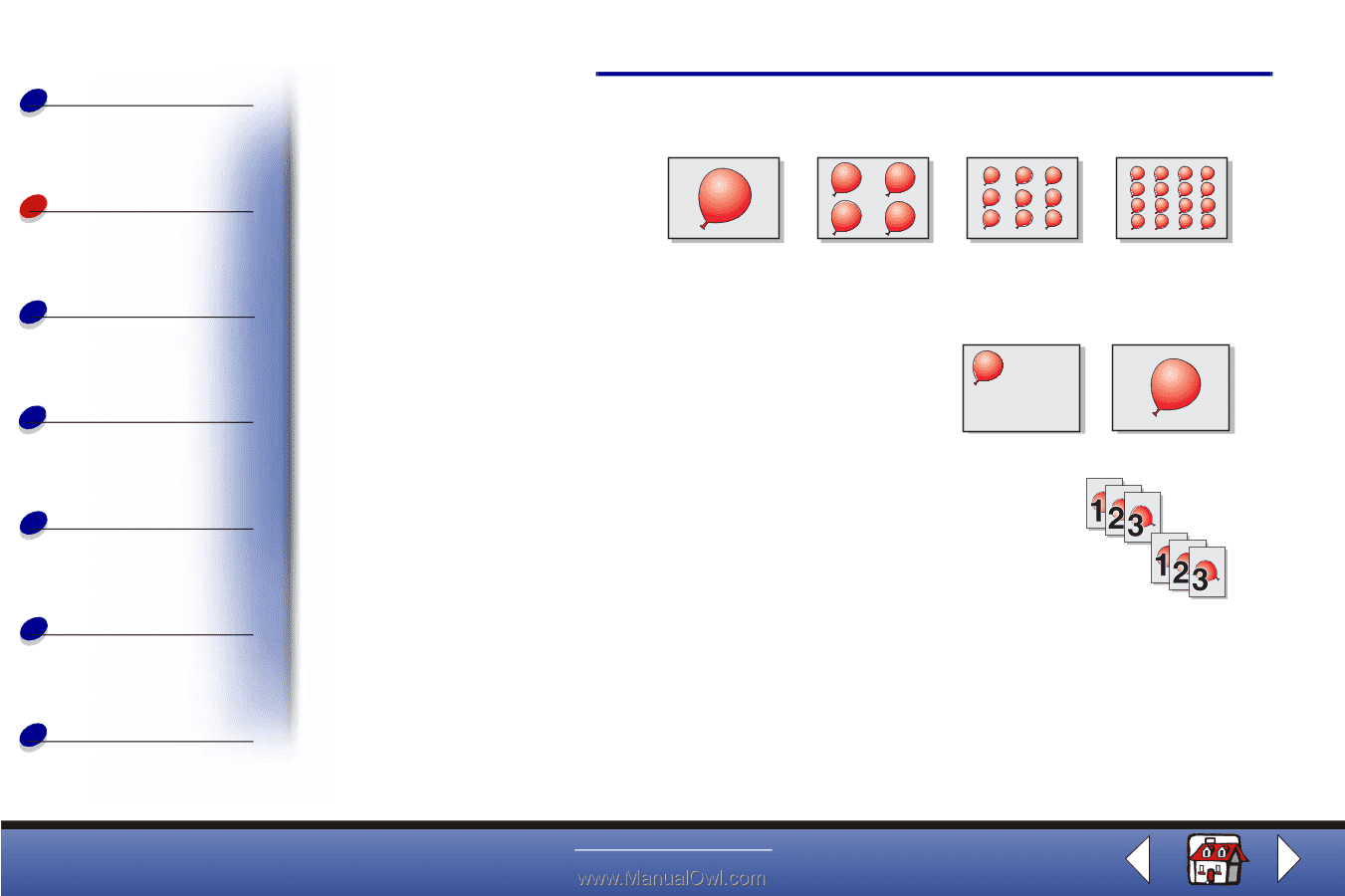
Copying
Copying
Printing
Scanning
Troubleshooting
Notices
30
Basics
Index
www.lexmark.com
Lexmark X84-X85
Clone from
the operator
panel
Prints several
copies of one
image on the
same page.
Original
4 images
9 images
16 images
You can also clone an image without using the computer. See page 34.
Autofit
Enlarges an image to fit a full page.
Original
Fit to page
Collate
Prints multiple copies of a multipage document so pages
1 through 3 of copy one print, pages 1 through 3 of copy two
print, and so on.