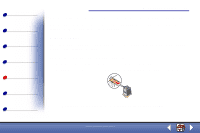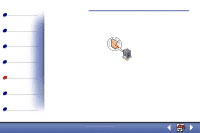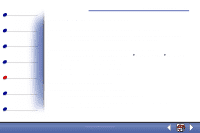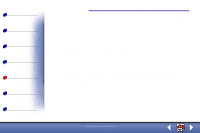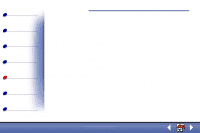Lexmark X85 Online User's Guide (3.47 MB) - Page 77
Copying, Printing, Scanning, Notices, Basics, Index
 |
View all Lexmark X85 manuals
Add to My Manuals
Save this manual to your list of manuals |
Page 77 highlights
Basics Copying Printing Scanning Troubleshooting Notices Index Troubleshooting 79 The printer feeds a sheet of paper and prints a nozzle test pattern similar to the one shown. Compare the diagonal lines above the printed bars to the diagonal lines below the printed bars. Look for a break in the diagonal lines above the printed bars. Broken lines indicate clogged nozzles. Look for continuity in the diagonal lines below the printed bars. Unbroken lines indicate clean nozzles. www.lexmark.com Lexmark X84-X85
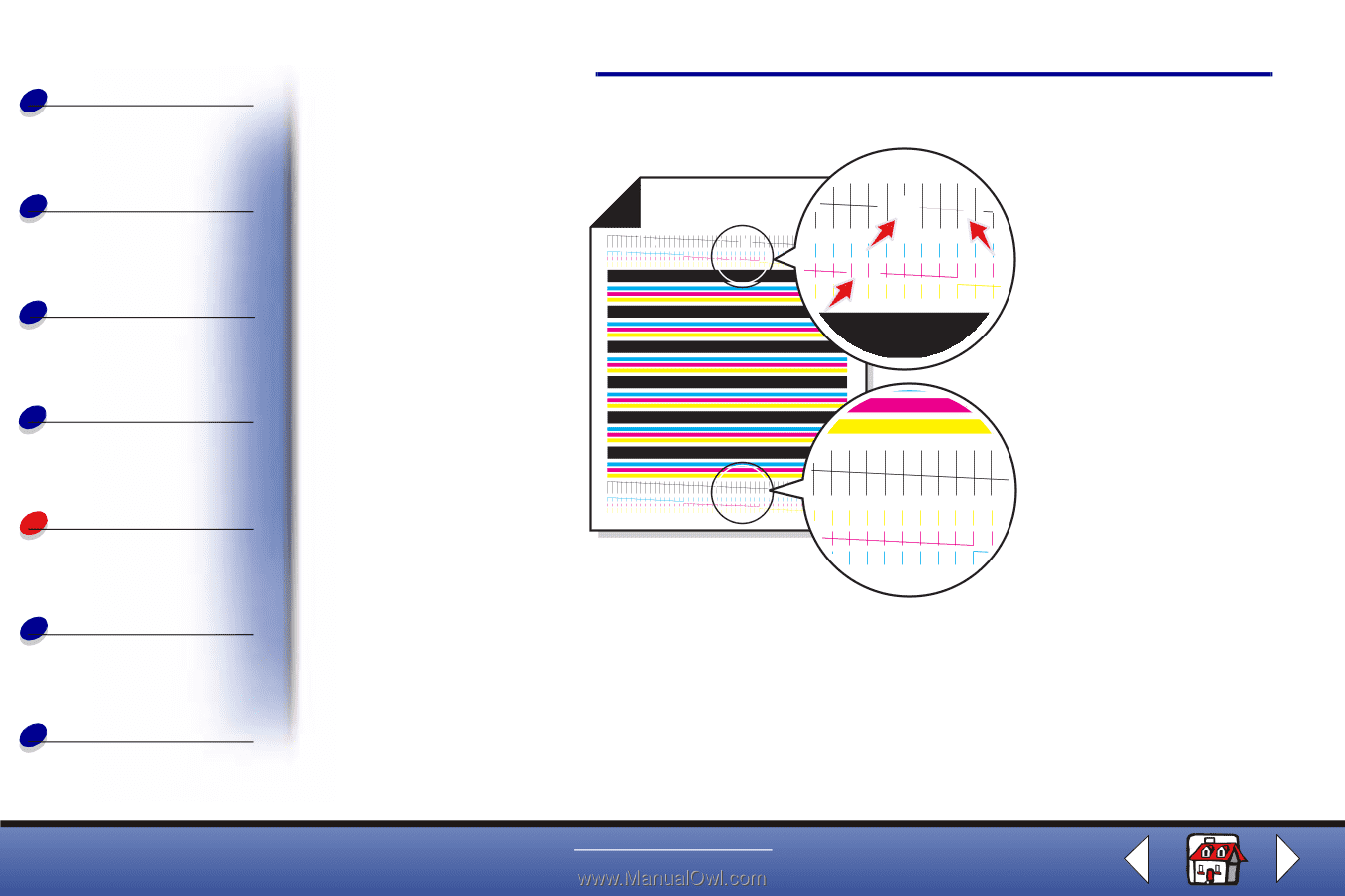
Troubleshooting
Copying
Printing
Scanning
Troubleshooting
Notices
79
Basics
Index
www.lexmark.com
Lexmark X84-X85
The printer feeds a sheet of paper and prints a nozzle test pattern similar to the one shown.
Compare the diagonal lines
above
the printed bars to the diagonal lines
below
the printed
bars. Look for a break in the diagonal lines
above
the printed bars. Broken lines indicate
clogged nozzles. Look for continuity in the diagonal lines below the printed bars. Unbroken
lines indicate clean nozzles.