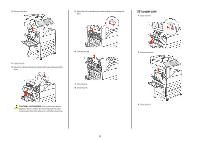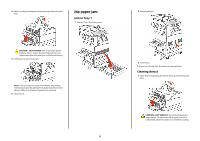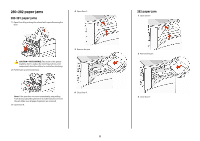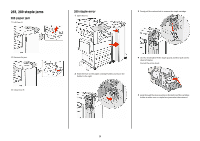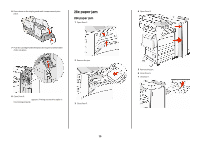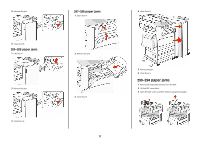Lexmark X864 Quick Reference - Page 10
x paper jam
 |
View all Lexmark X864 manuals
Add to My Manuals
Save this manual to your list of manuals |
Page 10 highlights
6 Press down on the staple guard until it snaps securely into place. 28x paper jam 284 paper jam 1 Open Door F. 7 Push the cartridge holder firmly into the stapler until the holder clicks into place. 2 Remove the jam. 8 Close Door G. Priming Stapler appears. Priming ensures the stapler is functioning properly. 3 Close Door F. 10 4 Open Door G. 5 Remove the jam. 6 Close Door G. 7 Lift Door H.
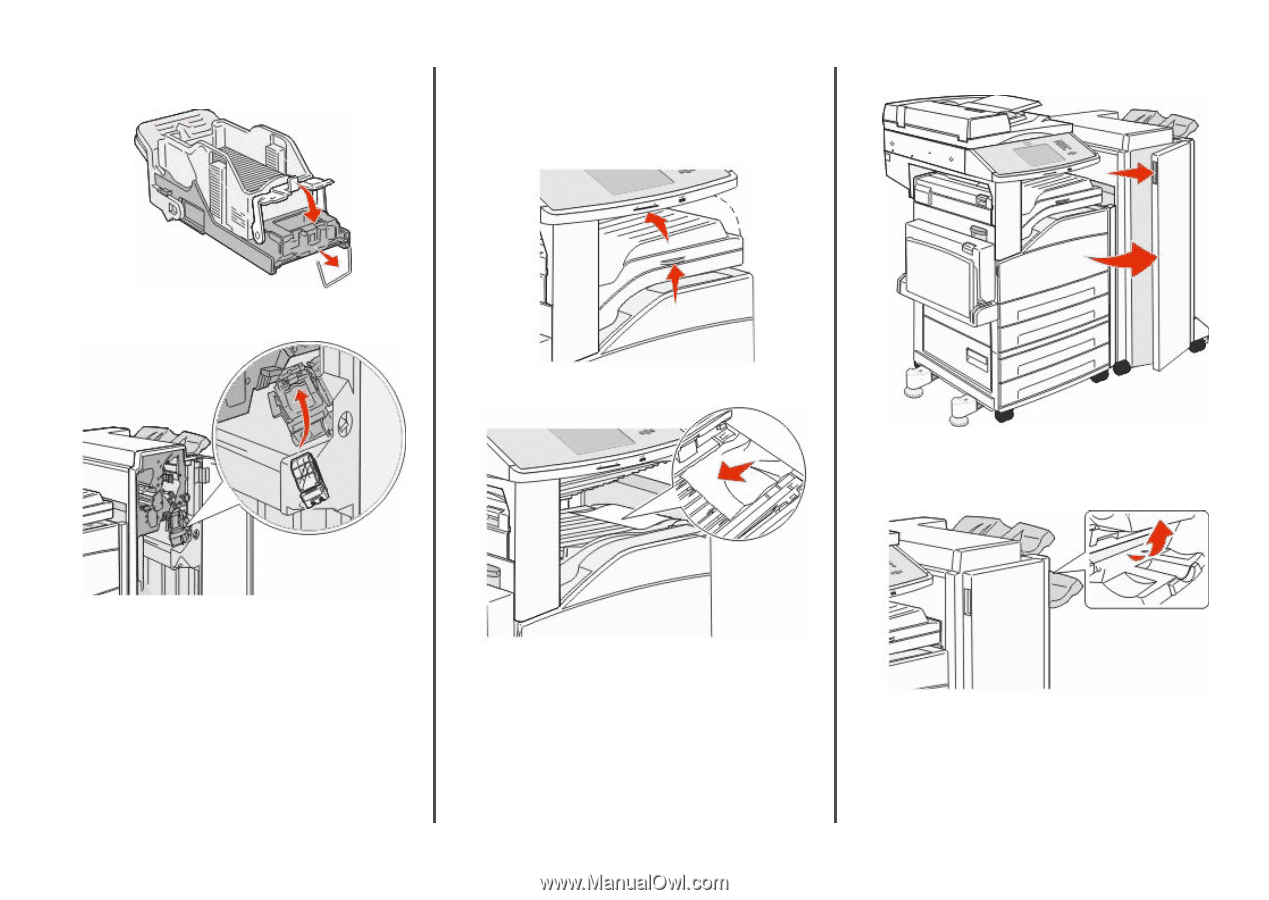
6
Press down on the staple guard until it snaps securely into
place.
7
Push the cartridge holder firmly into the stapler until the holder
clicks into place.
8
Close Door G.
Priming Stapler
appears. Priming ensures the stapler is
functioning properly.
28x paper jam
284 paper jam
1
Open Door F.
2
Remove the jam.
3
Close Door F.
4
Open Door G.
5
Remove the jam.
6
Close Door G.
7
Lift Door H.
10