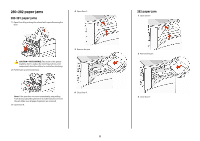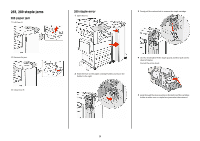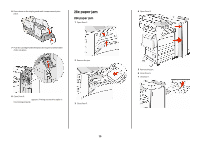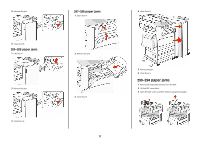Lexmark X864 Quick Reference - Page 12
Continue, Cancel Job, Scan from Automatic Document Feeder, Scan from flatbed, Finish job without
 |
View all Lexmark X864 manuals
Add to My Manuals
Save this manual to your list of manuals |
Page 12 highlights
4 Raise the sheet guard. 5 Turn the paper advance wheel to the left to remove any jammed pages. 6 Close the ADF cover. 7 Open the scanner cover, and remove any jammed pages. 293 paper jam The printer was sent a scan job, but found no original document in the ADF. Try one or more of the following: • Touch Continue if no scan job is active when the message appears. This clears the message. • Touch Cancel Job if a scan job is processing when the message appears. This cancels the job and clears the message. • Touch Scan from Automatic Document Feeder if the page jam recovery is active. Scanning resumes from the ADF immediately after the last successfully scanned page. • Touch Scan from flatbed if page jam recovery is active. Scanning resumes from the scanner glass immediately after the last successfully scanned page. • Touch Finish job without further scanning if page jam recovery is active. The job ends at the last successfully scanned page, but the job is not canceled. Successfully scanned pages go to their destination: copy, fax, e-mail, or FTP. • Touch Restart job if job recovery is active and the job is restartable. The message clears. A new scan job containing the same parameters as the previous job starts. 8 Close the scanner cover. 9 Touch Continue. 12