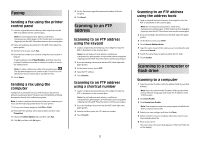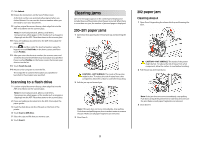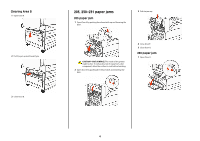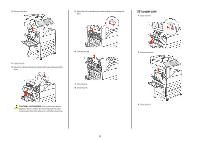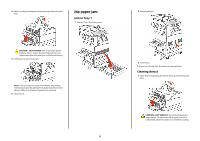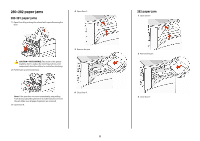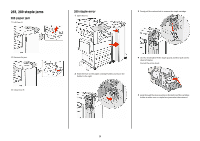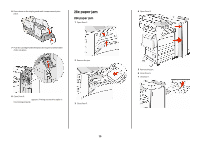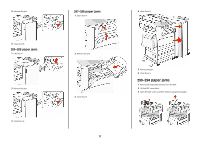Lexmark X864 Quick Reference - Page 7
Clearing Area B, Clearing Area C
 |
View all Lexmark X864 manuals
Add to My Manuals
Save this manual to your list of manuals |
Page 7 highlights
2 Pull the jam up and toward you. 2 Pull the jam up and toward you. Note: If the jam does not move immediately, stop pulling. Push down and pull the green lever to make it easier to remove the jam. Make sure all paper fragments are removed. 3 Close Door A. Clearing Area B 1 Open Door B. 3 Close Door B. 4 Touch Continue. Clearing Area C 1 Open Door C. 2 Pull the jam up and toward you. 3 Close Door C. 4 Touch Continue. 250 paper jam 1 Remove the paper from the multipurpose feeder. 2 Flex the sheets of paper back and forth to loosen them, and then fan them. Do not fold or crease the paper. Straighten the edges on a level surface. 3 Load the paper into the multipurpose feeder. 4 Adjust the paper guide to rest lightly against the edge of the paper. 7