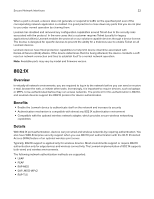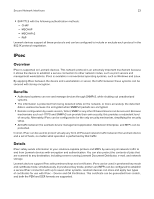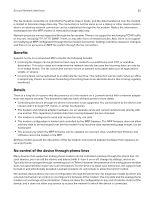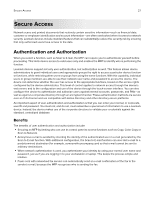Lexmark XC4342 Security White Paper - Page 22
X, Compatible with the optional wireless network adapter
 |
View all Lexmark XC4342 manuals
Add to My Manuals
Save this manual to your list of manuals |
Page 22 highlights
Secure Network Interfaces 22 When a port is closed, a device does not generate or respond to traffic on the specified port even if the corresponding network application is enabled. It is good practice to close down any ports that you do not plan to use under normal operation by clearing them. Lexmark has disabled and removed any configuration capabilities around Telnet due to the security risks associated with the protocol. In the rare cases that a customer requires Telnet (usually for legacy applications/utilities), Lexmark enables the protocol on our solutions capable devices through a device license. The license is designed for specific devices to prevent the ability for a malicious user to enable Telnet on all Lexmark devices. Lexmark devices have flood protection capabilities to help limit device downtime associated with Denial‑of‑Service (DoS) attacks. If the device determines that it is being attacked, the device conducts a soft reset on network connection and tries to establish itself to a normal network operation. Note: Available ports may vary by model and firmware version. 802.1X Overview In virtually all network environments, you are required to log in to the network before you can send or receive e-mail, browse the web, or initiate other tasks. Increasingly, it is important to require devices, such as laptops or MFPs, to be authenticated before they can access networks. The protocol for this authentication is 802.1X, and Lexmark devices support the 802.1X protocol for device authentication. Benefits • Enable the Lexmark device to authenticate itself on the network and increase its security • Authentication mechanism is compatible with almost any 802.1X authentication environment • Compatible with the optional wireless network adapter, which provides secure wireless networking capabilities Details With 802.1X port authentication, devices can join wired and wireless networks by requiring authentication. You also have WPA-Enterprise security support when you use 802.1X port authentication with the Wi-Fi Protected Access (WPA) feature of an optional wireless print server. Typically, 802.1X support is applied only for wireless devices. Most environments support or require 802.1X authentication only for edge devices and wireless connectivity. The Lexmark implementation of 802.1X supports both wired and wireless environments. The following network authentication methods are supported: • LEAP • PEAP • EAP-MD5 • EAP_MSCHAPv2 • EAP-TLS