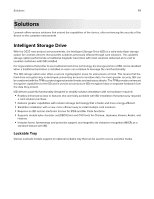Lexmark XC4342 Security White Paper - Page 44
Automatic, Scheduled, Secure Data
 |
View all Lexmark XC4342 manuals
Add to My Manuals
Save this manual to your list of manuals |
Page 44 highlights
Secure Data 44 Overview Lexmark devices containing a hard disk (traditional rotational hard disk) support the hard disk file wiping functionality. Lexmark uses hard disks on devices to temporarily buffer scan, fax, print, and copy data that exceeds the amount of RAM installed on the device. Buffered data can be deleted from the device's hard disk immediately after an original scan, fax, print, or copy job is complete, or at other times as specified. Additionally, devices can temporarily hold print jobs on a hard disk if you use the Confidential Print and Print and Hold features when fax jobs are received and sent. This data remains on the hard disk until you print or delete the job, or until the document expires through the job expiration feature. When a data file is deleted from a hard disk, the data that is associated with that file is not actually deleted. This data remains on the hard disk and, theoretically, can be recovered with substantial effort. Lexmark devices support an additional mechanism for protecting residual data-hard disk file wiping. Hard disk file wiping actively overwrites any job data files that are deleted. You have a choice of single or multiple passes of data, which removes all data residue from the deleted file. With some Lexmark devices, you can select when hard disk file wiping is activated (automatic, scheduled, manual) while others automatically delete a file permanently, immediately after it is no longer required for printing, scanning, and so on. Disk wiping erases only job data from a device's hard disk that is not currently in use by the file system. All permanent data on the device's hard disk is preserved, such as downloaded fonts, macros, and held jobs. The Lexmark wiping process adheres to NIST and DOD (DOD 5220.22-M) guidelines for overwriting confidential data. Benefits The benefits of hard disk wiping include increased security of residual data. Details The settings available for hard disk file wiping are Automatic, Scheduled, and Manual. Off or Do Not Start Now is the default setting. Disk wiping for these three methods can be either single or multiple pass. Single-pass and multiple-pass settings determine the number of overwrite passes that are used during the wiping process. Highly confidential information should be wiped only with the multiple-pass method. Multiplepass wiping takes longer than the single-pass version because more overwrite passes are used. Note: Automatic, Scheduled, and Manual wiping selections are available only if a formatted, non-defective device hard disk is installed. Automatic Immediately overwrites areas of the disk that were used for job processing. Automatic wiping marks all disk space used by a previous job and does not permit the file system to reuse this marked space until it has been sanitized. Automatic wiping is the only wiping process that operates without having to take the device offline for the duration of the wiping process. Note: Automatic wiping is the preferred method of wiping because the time that job files are resident on the disk is minimized. Automatic wiping is the only option that is defined for a number of devices and is the default. Scheduled