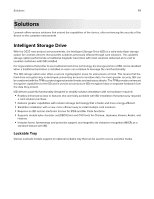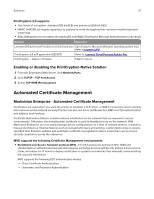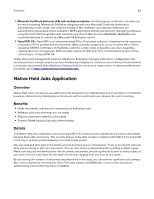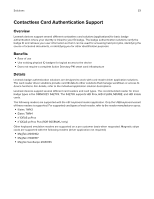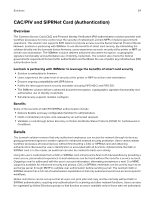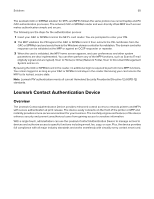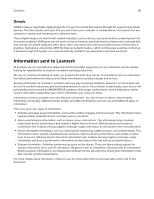Lexmark XC4342 Security White Paper - Page 53
Contactless Card Authentication Support
 |
View all Lexmark XC4342 manuals
Add to My Manuals
Save this manual to your list of manuals |
Page 53 highlights
Solutions 53 Contactless Card Authentication Support Overview Lexmark devices support several different contactless card solutions (applications) for basic badge authentication where your identity is linked to your ID badge. The badge authentication solutions verify the badge ID and retrieve your user information so that it can be used for accessing held print jobs, identifying the source of scanned documents, or identifying you for other identification purposes. Benefits • Ease of use • Use existing physical ID badges for logical access to the device • Does not require a complete Active Directory PKI smart card infrastructure Details Lexmark badge authentication solutions are designed to work with card reader driver application solutions. The card reader driver solutions provide card ID data to other solutions that manage workflows or access to device functions. For details, refer to the individual application solution descriptions. Lexmark devices support several different card readers and card types. The recommended reader for most badge types is the OMNICKEY 5427CK. The 5427CK supports HID Prox, HID iCLASS, MIFARE, and HID Indala cards. The following readers are supported with the eSF keyboard reader application. Only the USB keyboard variant of these readers is supported. For supported card types of each reader, refer to the reader manufacturer specs. • Elatec TWN3 • Elatec TWN4 • rf IDEAS pcProx • rf IDEAS pcProx Plus (RDR-80581AKU only) Other keyboard emulation readers are supported on a per customer basis when requested. Magnetic stripe cards are supported with the following readers (driver application not required): • MagTek 21040102 • MagTek 21040107 • MagTek SureSwipe 21040145