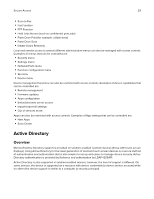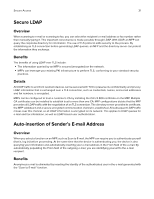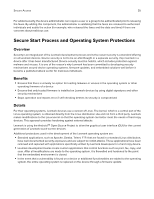Lexmark XC4342 Security White Paper - Page 34
Secure Internet Printing Protocol, Incoming Fax Holding
 |
View all Lexmark XC4342 manuals
Add to My Manuals
Save this manual to your list of manuals |
Page 34 highlights
Secure Access 34 Secure Internet Printing Protocol Overview Secure Internet Printing Protocol (IPPS) protects Internet Printing Protocol (IPP)-based print jobs and printer queries by providing TLS data encryption and user authentication. Benefits IPPS provides the following benefits: • Encryption for all IPPS traffic • Forced user authentication to use IPPS Details IPP is a standard protocol, operating over TCP port 631, which makes it possible for clients to query a printer's capabilities, submit print jobs, and query device and job status. To secure this potentially confidential data, the IPPS protocol is available. It can be enabled by setting the Internet Printing Protocol function access control (available under the "Management" heading on the Access Control page) to an existing security template. After IPPS has been enabled, connecting clients are upgraded via the unencrypted connection to TLS on port 631 and are required to be authenticated before any further communication is permitted. Communications are encrypted before authentication to protect credentials, and all IPP traffic is TLS encrypted. Incoming Fax Holding Overview With the Incoming Fax Holding feature, MFPs can receive faxes and hold them until they are released. Devices with a hard disk can be configured through a scheduling menu to temporarily store received faxes rather than immediately print them. These held faxes are secured until the designated release time has elapsed or proper credentials have been entered on the Lexmark device. This ensures the fax output is not being exposed to unauthorized persons during off hours. Benefits • Determines when faxes are automatically printed or held for authorized release • Secures fax output to prevent use by malicious individuals Details The Incoming Fax Holding feature is enabled on the Fax Holding menu. This is where the device administrator can turn the capability on or off, or specify a schedule of when to hold faxes and when to print them. Setting up the schedule data is uncomplicated: The administrator selects a command, such as Print Faxes or Hold Faxes, and then selects the time at which the action occurs and the days the action should happen (for example, after work hours and weekends).