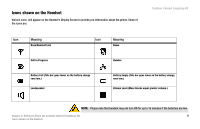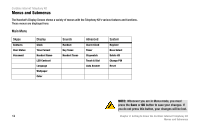Linksys CIT200 User Guide - Page 15
The Handset's Back Panel, Setting Up the Cordless Internet Telephony Kit
 |
UPC - 745883565979
View all Linksys CIT200 manuals
Add to My Manuals
Save this manual to your list of manuals |
Page 15 highlights
Cordless Internet Telephony Kit The Handset's Back Panel The Cordless IP Phone's speakerphone and battery compartment are located on the back panel of the handset. For directions on how to insert the battery, refer to Chapter 3: Setting Up the Cordless Internet Telephony Kit. Speakerphone Battery Compartment Figure 2-5: Back Panel of Handset 8 Chapter 2: Getting to Know the Cordless Internet Telephony Kit The Handset's Back Panel

Cordless Internet Telephony Kit
8
Chapter 2: Getting to Know the Cordless Internet Telephony Kit
The Handset’s Back Panel
The Handset’s Back Panel
The Cordless IP Phone’s speakerphone and battery compartment are located on the back panel of the handset.
For directions on how to insert the battery, refer to
Chapter 3: Setting Up the Cordless Internet Telephony Kit
.
Figure 2-5: Back Panel of Handset
Battery
Compartment
Speakerphone