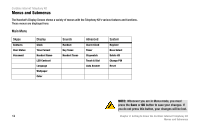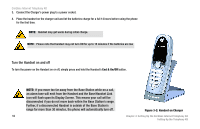Linksys CIT200 User Guide - Page 23
Turn the Handset on and off, disconnected if you do not move back within the Base Station's range.
 |
UPC - 745883565979
View all Linksys CIT200 manuals
Add to My Manuals
Save this manual to your list of manuals |
Page 23 highlights
Cordless Internet Telephony Kit 3. Connect the Charger's power plug to a power socket. 4. Place the handset on the charger unit and let the batteries charge for a full 14 hours before using the phone for the first time. NOTE: Handset may get warm during initial charge. NOTE: Please note that handset may not turn ON for up to 15 minutes if the batteries are low Turn the Handset on and off To turn the power on the Handset on or off, simply press and hold the Handset's End & On/Off button. NOTE: If you move too far away from the Base Station while on a call, an alarm tone will emit from the Handset and the Base/Handset Link icon will flash upon its Display Screen. This means your call will be disconnected if you do not move back within the Base Station's range. Further, if a disconnected Handset is outside of the Base Station's range for more than 30 minutes, the phone will automatically turn off. 16 Figure 3-2: Handset on Charger Chapter 3: Setting Up the Cordless Internet Telephony Kit Setting Up the Telephony Kit