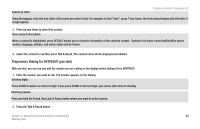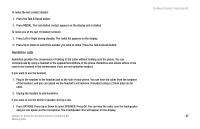Linksys CIT200 User Guide - Page 31
Saving a number from pre-dial, Quick dialing, Memory Full
 |
UPC - 745883565979
View all Linksys CIT200 manuals
Add to My Manuals
Save this manual to your list of manuals |
Page 31 highlights
Cordless Internet Telephony Kit Saving a number from pre-dial: 1. Enter the number in standby. The number appears on the display. 2. Press SAVE. Memory Full If the phonebook is full, FULL is displayed, and then the phone returns to standby. 3. Enter the name for the record. Refer to section 6: Entering letters & special characters. A name must be entered and it must be unique. 4. Press Down to go to the next field. 5. Edit the number for the record if necessary. You must enter a number. 6. Press Down. Press Left or Right to select a VIP melody for the record. 7. Press SAVE to confirm. The phone returns to standby. Quick dialing During standby, press and hold a digit key that you have set a quick dial number to and your call is made. For information on how to set quick dial numbers, refer to "Assign a quick dial key" under section 5: using your phonebook. 24 Chapter 4: Using the Cordless Internet Telephony Kit Making Calls