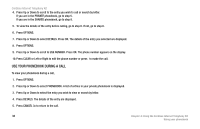Linksys CIT200 User Guide - Page 43
DELETE ALL ENTRIES IN YOUR PHONEBOOK, How much space is still available in my phonebook?
 |
UPC - 745883565979
View all Linksys CIT200 manuals
Add to My Manuals
Save this manual to your list of manuals |
Page 43 highlights
Cordless Internet Telephony Kit 7. Press OPTIONS. 8. Press Up or Down to select DELETE. Press OK. CONFIRM? is displayed. Press OK to confirm. DELETE ALL ENTRIES IN YOUR PHONEBOOK 1. Press NAMES. 2. Press Up or Down to select the phonebook you want to open, PRIVATE or SHARED. Press OK. 3. Press Up or Down to select DELETE ALL. Press OK. CONFIRM? is displayed. Press OK to confirm. How much space is still available in my phonebook? Your phone keeps track of how much memory you have used and how much is still available in your phonebook. 1. Press NAMES. 2. Press Up or Down to select the phonebook you want to open, PRIVATE or SHARED. Press OK. 3. Press Up or Down to select STATUS. Press OK to view the status. Press OK when finished. Call a number in your phonebook While you are viewing your phonebook, you can make a call to the entry you wish. You can also open your phonebook during a call. 36 Chapter 4: Using the Cordless Internet Telephony Kit Using your phonebook