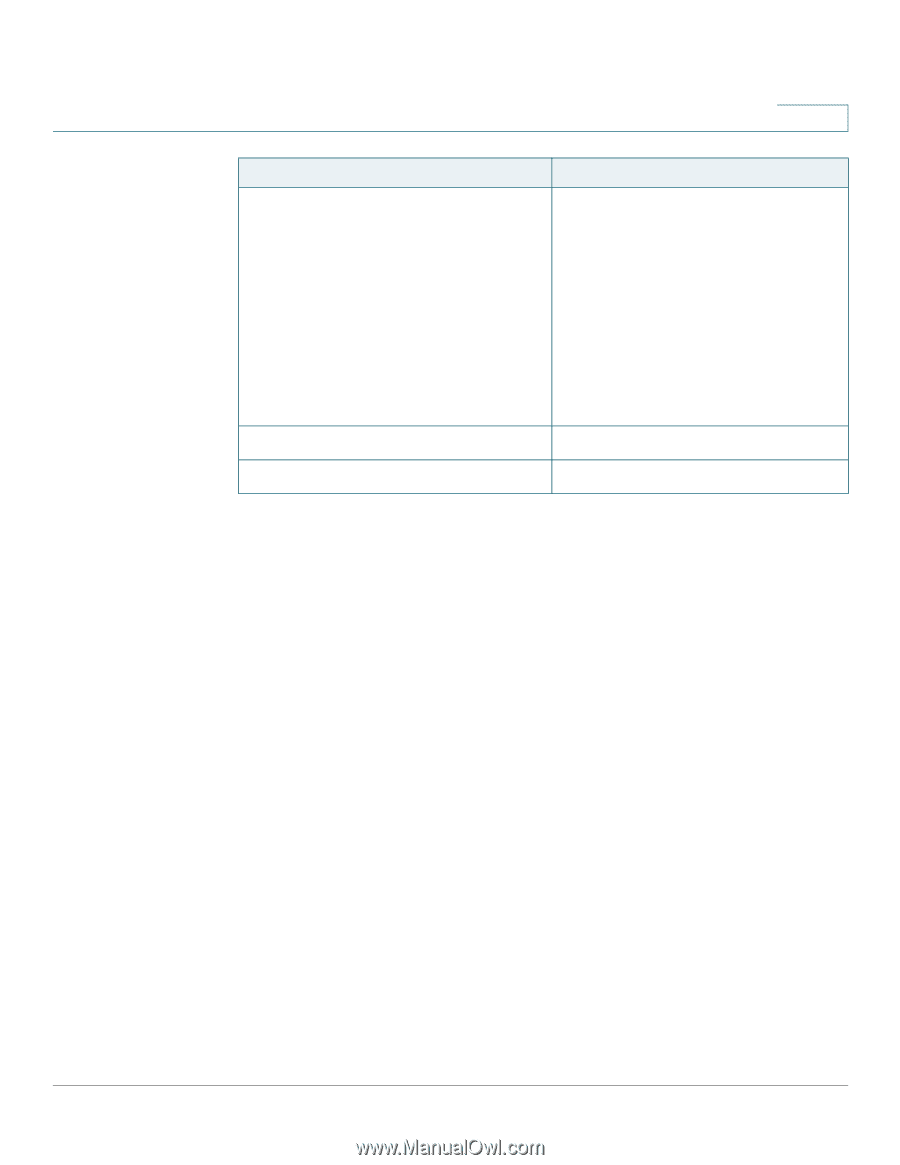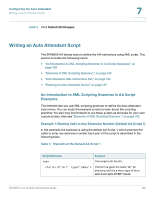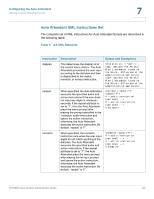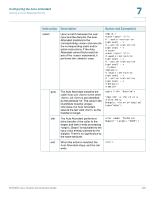Linksys SPA-841 Cisco SPA9000 Voice System Administration Guide - Page 144
Elements of XML Scripting Grammar, Audio Instruction
 |
View all Linksys SPA-841 manuals
Add to My Manuals
Save this manual to your list of manuals |
Page 144 highlights
Configuring the Auto Attendant Writing an Auto Attendant Script 7 Script Elements " Purpose If the user input matches the dial plan, the response depends upon the user entry: • If the user presses *, the Auto Attendant plays Prompt 4: Goodbye. • If the user presses any digits other than *, the Auto Attendant plays Prompt 2 (Your call has been transferred.) The call is transferred to the extension number that the user entered. The form is ended. The script is ended. Elements of XML Scripting Grammar This section includes the following topics: • "Audio Instruction," on page142 • "Action Instruction," on page143 • "Noinput Instruction ," on page143 • "Nomatch Instruction," on page144 • "Menu Matched Instruction for Touch Tone (DMTP) Input," on page144 Audio Instruction The following is an example of the audio instruction: The Auto Attendant plays the audio file that is specified in the src attribute. When playing the audio, the Auto Attendant allows the caller to interrupt the current prompt by pressing digits when the bargein attribute is set to T. The Auto Attendant ignores any digits from the caller if bargein is set to F. The default value of the bargein attribute is T. SPA9000 Voice System Administration Guide 142