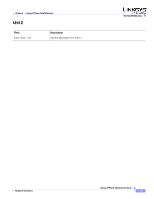Linksys SPA922 Cisco Small Business IP Phone SPA9X1 Administration Guide - Page 153
User, Call Forward, Speed Dial, Supplementary Services
 |
UPC - 745883570836
View all Linksys SPA922 manuals
Add to My Manuals
Save this manual to your list of manuals |
Page 153 highlights
User User Chapter 5 Linksys IP Phone Field Reference This section describes the fields for the following headings on the User tab: • Call Forward, page 5-48 • Speed Dial, page 5-48 • Supplementary Services, page 5-48 • Web Information Service Settings (SPA962), page 5-49 • Traffic Service Information Settings (SPA962), page 5-49 • Audio Volume, page 5-50 • Phone GUI Menu Color Settings (SPA962 only), page 5-50 Call Forward See Vertical Service Activation Codes, page 5-22 for information on call forwarding parameters. Speed Dial Note For the SPA901, speed dial is discussed in Call Forward, page 5-48 This section does not apply to the WIP310 wireless phone. Field Speed Dial 2/3/4/5/6/7/8/9 Description Target phone number (or URL) assigned to speed dial 2, 3, 4, 5, 6, 7, 8, or 9. Defaults to blank. Supplementary Services The Linksys IP phone provides native support of a large set of enhanced or supplementary services. All of these services are optional. The parameters listed in the following table are used to enable or disable a specific supplementary service. A supplementary service should be disabled if a) the user has not subscribed for it, or b) the Service Provider intends to support similar service using other means than relying on the Linksys IP phone. Most supplementary service paramters are listed in Supplementary Services, page 5-33. 5-48 Linksys IP Phone Administrator Guide Firmware Version 5.1