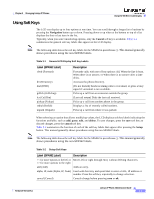Linksys SPA922 Cisco Small Business IP Phone SPA9X1 Administration Guide - Page 50
Changing the Display Background (SPA942/962 - bmp
 |
UPC - 745883570836
View all Linksys SPA922 manuals
Add to My Manuals
Save this manual to your list of manuals |
Page 50 highlights
Chapter 3 Managing Linksys IP Phones Changing the Display Background (SPA942/962) Note You must have an ID, Username, and Password for this site. The dictionaries are found in the LVS area of the FW and Tools section. Currently dictionaries are available for the following languages: • English • Spanish • German, • Dutch • Italian • French • Portuguese • Danish • Swedish • Czech • Slovak The end user can change the language of the phone from the user menu, by following these steps: 1. Press the Setup button. 2. Select Language (option 9). 3. Select Edit to change language. 4. Select Option to change the language. 5. Select OK and Save. Changing the Display Background (SPA942/962) This section applies to the SPA 942 and SPA962, which provide the option to create a customized background. For the SPA962, you can use a 320 x 240 pixel bitmap (.bmp) image (1, 4, 8, 24, or 32-bit color) for the background image that appears on the LCD display. For the SPA942, the image should be 128 x 48 black and white (1-bit color). You can include the definition of the required parameters in the configuration profile for the SPA 942 or SPA962, or use the administration web server. To use the administration web server to configure a customized image perform the following steps: Step 1 Step 2 Step 3 Copy the bitmap (.bmp) image you want to use to a TFTP server that is accessible from the SPA962. Connect a browser to the administration web server for the SPA 942 or SPA962. Click the Phone tab and refer to the General tab at the top of the page (see Figure 3-4). Firmware Version 5.1 Linksys IP Phone Administrator Guide 3-7