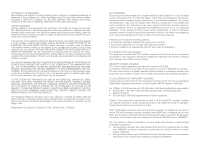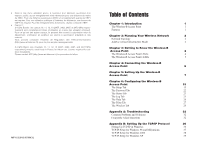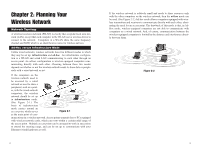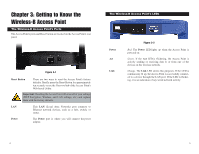Linksys WAP11 User Guide
Linksys WAP11 - Instant Wireless Network Access Point Manual
 |
UPC - 745883551392
View all Linksys WAP11 manuals
Add to My Manuals
Save this manual to your list of manuals |
Linksys WAP11 manual content summary:
- Linksys WAP11 | User Guide - Page 1
Wireless-B Access Point Use this guide to install: WAP11 User Guide - Linksys WAP11 | User Guide - Page 2
the Warranty Period call Linksys Technical Support in order to obtain according to the instructions, may cause require the user to obtain a license for the system according to the Canadian regulations. EC DECLARATION OF CONFORMITY (EUROPE) Linksys Group declares that the Wireless-B Access Point - Linksys WAP11 | User Guide - Page 3
Band: only channels 10, 11, Wireless-B Access Point 7 Chapter 6: Configuring the Wireless-B Access Point 15 The Setup Tab 15 The Password Tab 22 The Status Tab 23 The Log Tab 25 The Help Tab 26 The Filter Tab 27 The Wireless Tab 29 Appendix A: Troubleshooting 32 Common Problems - Linksys WAP11 | User Guide - Page 4
with IEEE 802.11b, 2.4GHz Compliant Equipment • Supports Wireless Bridging, Wireless Repeater, MAC Address Filtering, and Event Logging • Setup Wizard for Easy Installation • Built-in Web-based Utility for Easy Configuration from any Web Browser • Wireless Security with Up to 128-bit WEP Encryption - Linksys WAP11 | User Guide - Page 5
is a WLAN and wired LAN communicating to each other through an access point. An ad-hoc configuration is wireless-equipped computers communicating directly with each other. Choosing between these two modes depends on whether or not the wireless network needs to share data or peripherals with a wired - Linksys WAP11 | User Guide - Page 6
with the factory defaults. LAN Power This LAN (Local Area Network) port connects to Ethernet network devices, such as a hub, switch, or router. The Power port is where you will connect the power adapter. TThe Wireless-B Access Point's LEDs Power Act Link Figure 3-2 Red. The Power LED lights up - Linksys WAP11 | User Guide - Page 7
: While the Access Point has been designed to work correctly right out of the box, setting it up on a wireless computer will require you to use the Linksys default settings. These settings can then be changed through the Web-based Utility. 1. Insert the Setup Wizard CD into your PC's CD-ROM drive - Linksys WAP11 | User Guide - Page 8
can configure the Access Point through any PC connected to your wired network. Make sure the Access Point is connected to one of your network switches or hubs. Click the Next button to continue or Exit to exit the Setup Wizard. Figure 5-3 5. On the Enter Network Password screen, enter the default - Linksys WAP11 | User Guide - Page 9
the Access Point a fixed IP address. • IP Address. This IP address must be unique to your network. (The default IP address is 192.168.1.251.) As this is a private IP address, there is no need to purchase a separate IP address from your service provider. • Subnet Mask. The Access Point's Subnet - Linksys WAP11 | User Guide - Page 10
key in the Key 1 field. Each device in your wireless network must use the same WEP key for the network utilize WEP encryption, make sure Disabled is selected. The Access Point's WEP encryption is unique to Linksys and may conflict with other vendors' WEP encryption. • Passphrase. Instead of manually - Linksys WAP11 | User Guide - Page 11
Utility. This chapter explains how to configure the Access Point in this manner. Open your web browser and type the IP Address you entered in the Setup Wizard (the default IP address is 192.168.1.251). Press the Enter key and the following screen, shown in Figure 6-1, will appear. Leave the User - Linksys WAP11 | User Guide - Page 12
Access Point to obtain a dynamic IP address from a DHCP server. • Specify an IP Address. This IP address must be unique to your network. We suggest you use the default IP address of 192.168.1.251. As this is a private IP address, there is no need to purchase a separate IP address from your service - Linksys WAP11 | User Guide - Page 13
, and Wireless Repeater. For all bridging modes, as well as Wireless Repeater mode, make sure the channel, SSID, and WEP keys are the same. Note: For all modes of operation EXCEPT Access Point, the remote access point must be a second Linksys Wireless-B Access Point (WAP11). The Access Point will - Linksys WAP11 | User Guide - Page 14
Remote Bridge MAC Address of the Access Point set to Point to MultiPoint. Note: Linksys recommends bridging no more than three remote LANs in Wireless Bridge Point to MultiPoint mode. Bridging additional remote LANs will result in a significant decrease in bandwidth. Figure 6-6 • Wireless Repeater - Linksys WAP11 | User Guide - Page 15
current version of the Access Point's firmware. Firmware should only be upgraded if you experience problems with the Access Point and can be upgraded from the Help tab. LAN • IP Address. This IP address is the unique IP address of the Access Point. • Subnet Mask. The Access Point's Subnet Mask (also - Linksys WAP11 | User Guide - Page 16
here. • Encryption Function. The encryption method you chose in the Setup Wizard or changed from the Setup tab of this Web-based Utility is displayed here. • Channel. The wireless channel shared by all wireless devices connected to this Access Point is displayed here. • Send and Recv. The Send and - Linksys WAP11 | User Guide - Page 17
. For an Online manual in PDF format, click that text link. The User Guide will appear in Adobe pdf format. If you do not have the Adobe PDF Reader installed on your computer, click the Adobe Website link or go to the Setup Wizard CDROM to download this software. (To access the Adobe website - Linksys WAP11 | User Guide - Page 18
interval of the beacon. A beacon is a packet broadcast by the Access Point to keep the network synchronized. A beacon includes the wireless LAN service area, the AP address, the Broadcast destination addresses, a time stamp, Delivery Traffic Indicator Maps, and the Traffic Indicator Message - Linksys WAP11 | User Guide - Page 19
the Access Point. By default, this selection is enabled, allowing all wireless network adapters in your wireless network to communicate with the Access Point. Important: The Access Point will not be recognized by "site-survey" utilities, such as the Microsoft® Windows® XP Zero Configuration Utility - Linksys WAP11 | User Guide - Page 20
Point to Wireless Repeater mode, and buy a second WirelessB Access Point (WAP11), which will re-transmit the first Access Point's signal. Frequently Asked Questions Can the Access Point act as my DHCP Server? No. The Access Point is nothing more than a wireless hub, and as such, cannot be configured - Linksys WAP11 | User Guide - Page 21
(WEP) to enhance security and access control. Users can set it up depending upon their needs. Can Linksys wireless products support file and printer sharing? Linksys wireless products perform the same function as LAN products. Therefore, they can work with NetWare, Windows NT/2000, or other LAN - Linksys WAP11 | User Guide - Page 22
Setting Up the TCP/IP Protocol Setting Up TCP/IP in Windows Before a computer can communicate with the Access Point, it must be configured with the TCP/IP protocol. If you know how to set up TCP/IP on your computers, do so now. Otherwise, use the guidelines below to help get TCP/IP installed on all - Linksys WAP11 | User Guide - Page 23
) from the list, and click the OK button. 5. When the Network window reappears, select TCP/IP, and click the Properties button. 6. Select Use the following IP Address. 7. Enter an IP Address for the computer, along with a Subnet Mask and Default Gateway. Then, click the OK button. If you do not have - Linksys WAP11 | User Guide - Page 24
Web or PC. The word "browser" seems to have originated prior to the Web as a generic term for user interfaces that let you browse text files online. BSS (Basic Service Set) - An infrastructure network connecting wireless devices to a wired network using a single access point. Buffer - A buffer is - Linksys WAP11 | User Guide - Page 25
DHCP supports static addresses for computers containing Web servers that need a permanent IP address. Download - To receive a file transmitted over a network. In a communications session, download means receive, upload means transmit. Driver - A workstation or server software module that provides an - Linksys WAP11 | User Guide - Page 26
with a wireless adapter, connected as an 802.11 wireless LAN. In infrastructure mode, the wireless devices communicate with each other and to a wired network by first going through an access point. An infrastructure wireless network connected to a wired network is referred to as a Basic Service Set - Linksys WAP11 | User Guide - Page 27
(FHSS). SSID (Service Set Identifier) - A unique name shared among all points in a wireless network. The SSID must be identical for each point in the wireless network and is case-sensitive. Also known as "ESSID." Static IP Address - A permanent IP address that is assigned to a node in an IP or a TCP - Linksys WAP11 | User Guide - Page 28
Button 1 x Reset Button Cabling Type RJ-45 LEDs 1 x Power, 1 x Activity, 1 x Link Transmit Power 15 dBm @ SOFTWARE, OR ITS DOCUMENTATION. LINKSYS DOES NOT OFFER REFUNDS FOR ANY PRODUCT. LINKSYS OFFERS CROSS SHIPMENTS, A FASTER PROCESS FOR PROCESSING AND RECEIVING YOUR REPLACEMENT. LINKSYS - Linksys WAP11 | User Guide - Page 29
F: Contact Information For help with the installation or operation of this product, contact Linksys Technical Support at one of the phone numbers or Internet addresses below. Sales Information Technical Support RMA (Return Merchandise Authorization) Issues Fax E-mail Web FTP Site 800-546-5797
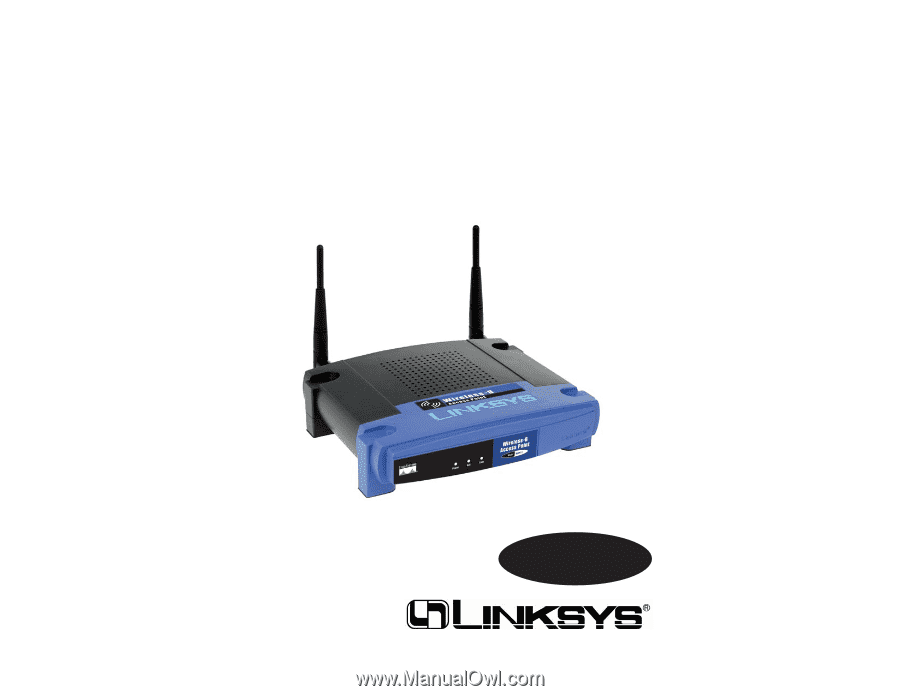
Wireless-B Access
Point
Use this guide to install:
WAP11
User Guide