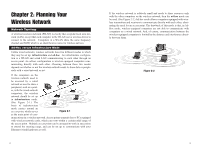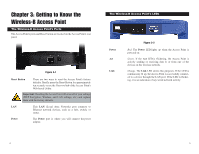Linksys WAP11 User Guide - Page 10
bit 10 hex digits, Disabled, Security, Key 1
 |
UPC - 745883551392
View all Linksys WAP11 manuals
Add to My Manuals
Save this manual to your list of manuals |
Page 10 highlights
8. The Security screen (Figure 5-7) will appear next. From this screen, you will set the Wired Equivalent Privacy (WEP) encryption for your wireless network. Select a level of WEP encryption and enter a passphrase. Click the Next button to continue or Back to return to the previous page. 9. The second Security screen, shown in Figure 5-8, shows the WEP key. If you entered a passphrase, then the Key 1 field will display the automatically generated WEP key. If you did not enter a passphrase, then enter a WEP key in the Key 1 field. Each device in your wireless network must use the same WEP key for the network to function properly. Click the Next button to continue or Back to return to the previous page. Figure 5-7 • WEP. In order to utilize WEP encryption, select the WEP setting from the pull-down menu, 64-bit (10 hex digits) or 128-bit (26 hex digits). If you do not wish to utilize WEP encryption, make sure Disabled is selected. The Access Point's WEP encryption is unique to Linksys and may conflict with other vendors' WEP encryption. • Passphrase. Instead of manually entering WEP keys, you can enter a Passphrase. This Passphrase is used to generate one or more WEP keys. It is case-sensitive and should not be longer than 16 alphanumeric characters. (The Passphrase function is compatible with Linksys wireless products only. If you want to communicate with non-Linksys wireless products, you will need to enter your WEP keys manually on the nonLinksys wireless products.) 12 Figure 5-8 • Key 1. WEP keys enable you to create an encryption scheme for wire- less LAN transmissions. If the WEP key hasn't been automatically generated, then manually enter a set of values. (Do not leave the field blank, and do not enter all zeroes. These are not valid key values.) If you are using 64-bit WEP encryption, then each key must consist of exactly 10 hexadecimal characters. If you are using 128-bit WEP encryption, then each key must consist of exactly 26 hexadecimal characters. Valid hexadecimal characters are "0"-"9" and "A"-"F". 13