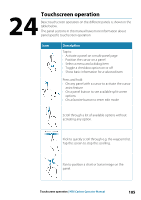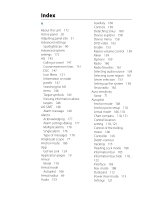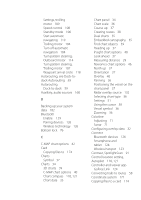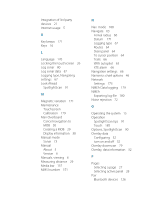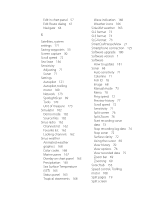Lowrance HDS-12 Carbon Operators Manual EN - Page 188
Autorouting, see Dock-to, GoFree Link
 |
View all Lowrance HDS-12 Carbon manuals
Add to My Manuals
Save this manual to your list of manuals |
Page 188 highlights
Settings, trolling motor 109 Speed control 108 Standby mode 106 Start automatic navigating 119 Trolling motor 104 Turn off automatic navigation 104 Turn pattern steering, Outboard motor 114 Turn pattern steering, Trolling motor 107 Waypoint arrival circle 118 Autorouting, see Dock-todock Autorouting 59 Autorouting Dock-to-dock 59 Auxiliary, audio sources 160 B Backing up your system data 182 Bluetooth Enable 129 Pairing devices 126 Wireless technology 126 Bottom lock 76 C C-MAP chart options 42 Card Copying files to 174 Charts Symbol 37 Charts 34 3D charts 39 C-MAP chart options 40 Chart compass 110, 121 Chart data 35 Chart panel 34 Chart scale 36 Course up 37 Creating routes 38 Dual charts 35 Embedded cartography 35 Find chart objects 39 Heading up 37 Insight chart options 40 Look ahead 37 Measuring distance 29 Navionics chart options 46 North up 37 Orientation 37 Overlay 40 Panning 36 Positioning the vessel on the chart panel 37 Radar overlay source 132 Selecting chart type 36 Settings 51 Using the cursor 38 Vessel symbol 36 Zooming 36 Colorline Adjusting 71 Sonar 71 Configuring overlay data 32 Connect Bluetooth devices 126 Smartphone and tablet 124 Wireless hotspot 123 Contrast, SpotlightScan 91 Control location setting, Autopilot 110, 121 Controller and viewer app GoFree Link 124 Converting trails to routes 58 Coordinate system 171 Copying files to a card 174