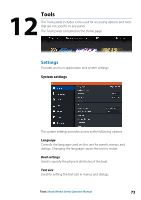Lowrance HOOK Reveal 7 SplitShot HOOK Reveal Series Operator Manual - Page 71
Alarms, Alarm system, Type of messages, Alarm messages, Acknowledging a message, Color, Importance
 |
View all Lowrance HOOK Reveal 7 SplitShot manuals
Add to My Manuals
Save this manual to your list of manuals |
Page 71 highlights
11 Alarms Alarm system The system continuously checks for dangerous situations and system faults while the system is running. When an alarm situation occurs, an alarm message pops up on the screen. If you have enabled the siren, the alarm message is followed by an audible alarm. The alarm is recorded in the alarm listing so that you can see the details and take the appropriate corrective action. Type of messages The messages are classified according to how the reported situation affects your vessel. The following color codes are used: Color Red Orange Yellow Blue Green Importance Critical alarm Important alarm Standard alarm Warning Lite warning Alarm messages An alarm message is displayed with the name of the alarm as the title, and with details for the alarm. Acknowledging a message The alarm dialog options for acknowledging a message vary depending on the alarm: • Close Sets the alarm state to acknowledged. The siren/buzzer stops and the alarm dialog is removed. However, the alarm remains active in the alarm listing until the reason for the alarm has been removed. Alarms | Hook Reveal Series Operator Manual 71