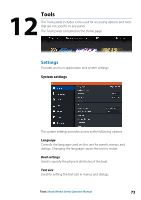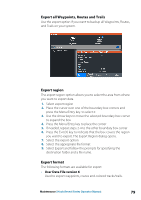Lowrance HOOK Reveal 7 SplitShot HOOK Reveal Series Operator Manual - Page 76
Simulator, Waypoints/routes/trails, Info, Sun, Moon, Tides, Trip, Storage
 |
View all Lowrance HOOK Reveal 7 SplitShot manuals
Add to My Manuals
Save this manual to your list of manuals |
Page 76 highlights
Simulator Provides for manually controlling the simulator. For more information, refer to "Simulator" on page 82. Waypoints/routes/trails List of waypoints, routes, and trails with details. For more information, refer to "Waypoints, routes, and trails" on page 35. Info Access to Sun/moon, Tides and Trip information. Sun, Moon Displays sunrise, sunset, moonrise and moonset for a position based on entered date and the position's latitude/longitude. Tides Displays tide information for the tide station nearest to your vessel. Available tide stations can be selected from the Tide station field. To change the date, use the Arrow keys to access the date field and press the Menu/Enter key to access the calendar function. Trip Provides trip information. Use to reset trip information. Storage Access to the file management system. Use to browse and manage the contents of the unit's internal memory and storage devices connected to the unit. Copying files to a storage device You can copy user data such as screen captures, logs, etc. to a storage device connected to the unit. You can also export user data such as System Settings, Waypoints, Routes, and Trails to the storage device. Exporting files is covered in the section "Maintenance" on page 77. 76 Tools | Hook Reveal Series Operator Manual