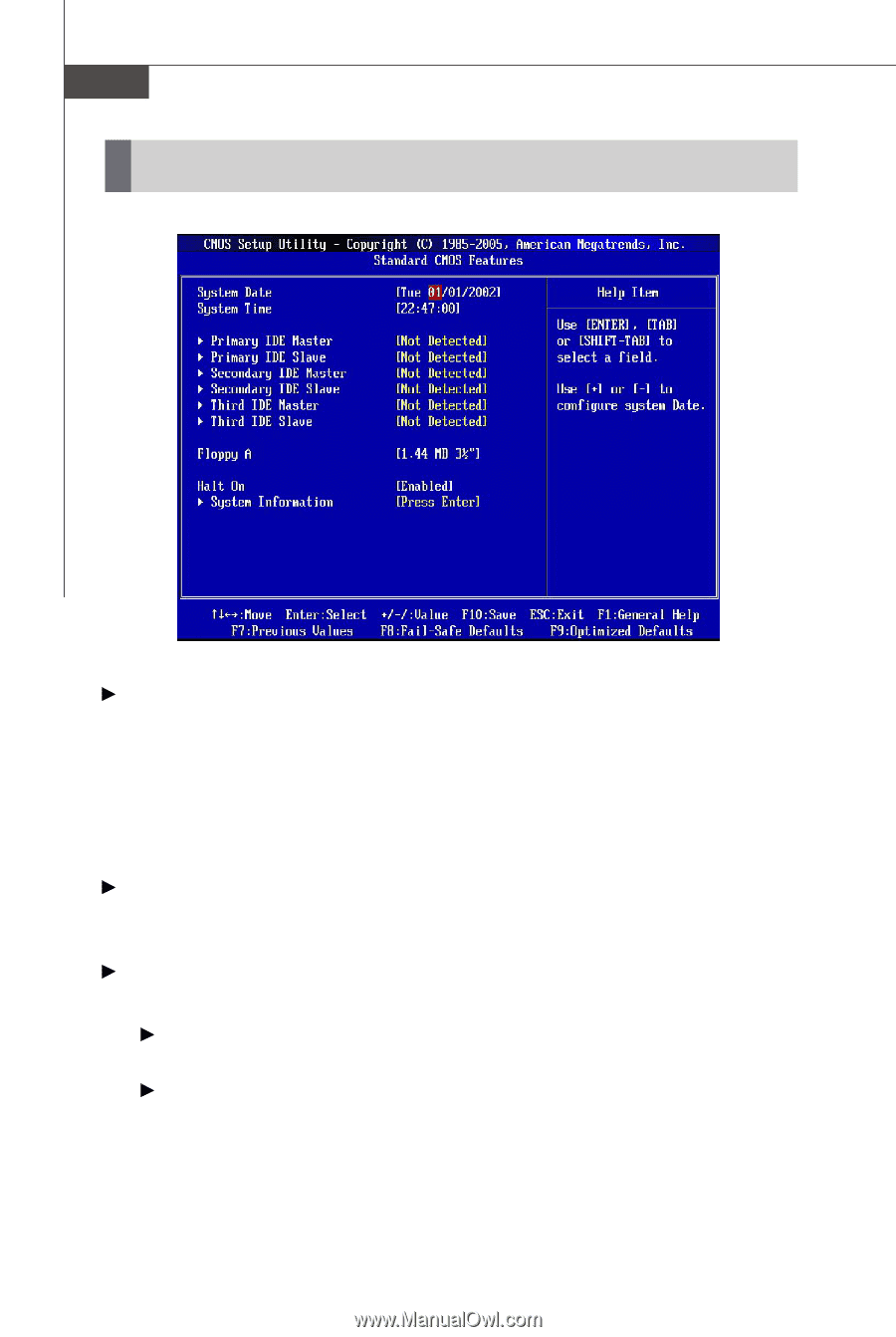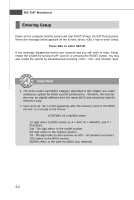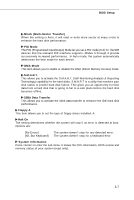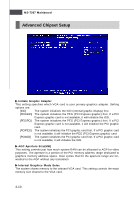MSI 945GM3-F User Guide - Page 43
Standard CMOS Features
 |
UPC - 816909037449
View all MSI 945GM3-F manuals
Add to My Manuals
Save this manual to your list of manuals |
Page 43 highlights
MS-7267 Mainboard Standard CMOS Features System Date This allows you to set the system to the date that you want (usually the current date). The format is . day Day of the week, from Sun to Sat, determined by BIOS. Read-only. month The month from Jan. through Dec. date The date from 1 to 31 can be keyed by numeric function keys. year The year can be adjusted by users. System Time This allows you to set the system time that you want (usually the current time). The time format is . Primary/Secondary/Third IDE Master/ Slave Press to enter the sub-menu. Ty pe This item allows you to select the hard disk type. Setting options: [Auto], [Disabled]. LBA/Large M ode This allows you to enable or disable the LBA Mode. Setting to Auto enables LBA mode if the device supports it and the devices is not already formatted with LBA mode disabled. 3-6