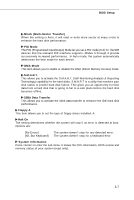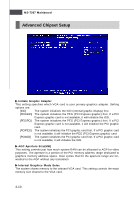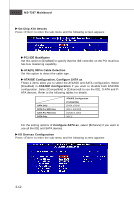MSI 945GM3-F User Guide - Page 45
Advanced BIOS Features - area code
 |
UPC - 816909037449
View all MSI 945GM3-F manuals
Add to My Manuals
Save this manual to your list of manuals |
Page 45 highlights
MS-7267 Mainboard Advanced BIOS Features Full Screen LOGO Display This item enables you to show the company logo on the bootup screen. Quick Boot Setting the item to [Enabled] allows the system to boot within 5 seconds since it will skip some check items. Bootup Num-Lock LED This setting is to set the Num Lock status when the system is powered on. Execute Disable Bit Execute Disable Bit allows the processor to classify areas in memory by where application code can execute and where it cannot. W hen a malicious worm attempts to insert code in the buffer, the processor disables code execution, preventing damage or worm propagation. Intel(R) SpeedStep(tm) tech. The Intel SpeedStep technology allows you to set the performance level of the microprocessor whether the computer is running on battery or AC power. This field will appear after you installed the CPU which support speedstep technology. 3-8