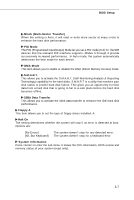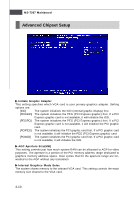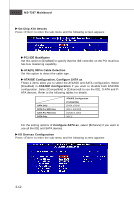MSI 945GM3-F User Guide - Page 46
Boot From Other Device - cpu support list
 |
UPC - 816909037449
View all MSI 945GM3-F manuals
Add to My Manuals
Save this manual to your list of manuals |
Page 46 highlights
BIOS Setup Vanderpool Technology This setting allows you to enabled/ disabled the Vanderpool Technology. Vanderpool Technology can help improve future virtualization solutions. It only available for the compatible CPU. Core Multi-Processing This item is used to enable/disable the dual core function. It only available for dual core CPU. ACPI APIC support This item is to activate the ACPI (Advanced Configuration and Power Management Interface) Function. If your operating system is ACPI-aware, such as Windows 98SE/ 2000/ME, select [Enabled]. MPS Revision This field allows you to select which MPS (Multi-Processor Specification) version to be used for the operating system. You need to select the MPS version supported by your operating system. To find out which version to use, consult the vendor of your operating system. Max CPUID Value Limit: The Max CPUID Value Limit is designed to limit the listed speed of the processor to older operating systems. Boot Device Priority Press to enter the sub-menu: 1st/ 2nd Boot Device The items allow you to set the sequence of boot devices where BIOS attempts to load the disk operating system. Boot From Other Device Setting the option to [Yes] allows the system to try to boot from other device if the system fails to boot from the 1st/2nd/3rd boot device. Hard Disk Drives This feature allows you to specify the hard disk boot priority. Removable Drives This feature allows you to specify the removable device boot priority. CD/DVD Drives This feature allows you to specify the CD/DVD device boot priority. 3-9