MSI K9N SLI-F User Guide - Page 122
nVidia Utility Installation
 |
UPC - 816909043235
View all MSI K9N SLI-F manuals
Add to My Manuals
Save this manual to your list of manuals |
Page 122 highlights
Installation of nVidia System Driver nVidia Utility Installation 1. Click on the Utility tab and the screen below will display. 2. Then click on the NVIDIA Utility tab and the screen below will display. 3. Click the nTune Utility icon to install it. nTune Utility - provides a safe and easy way to optimize PC performance. C-5
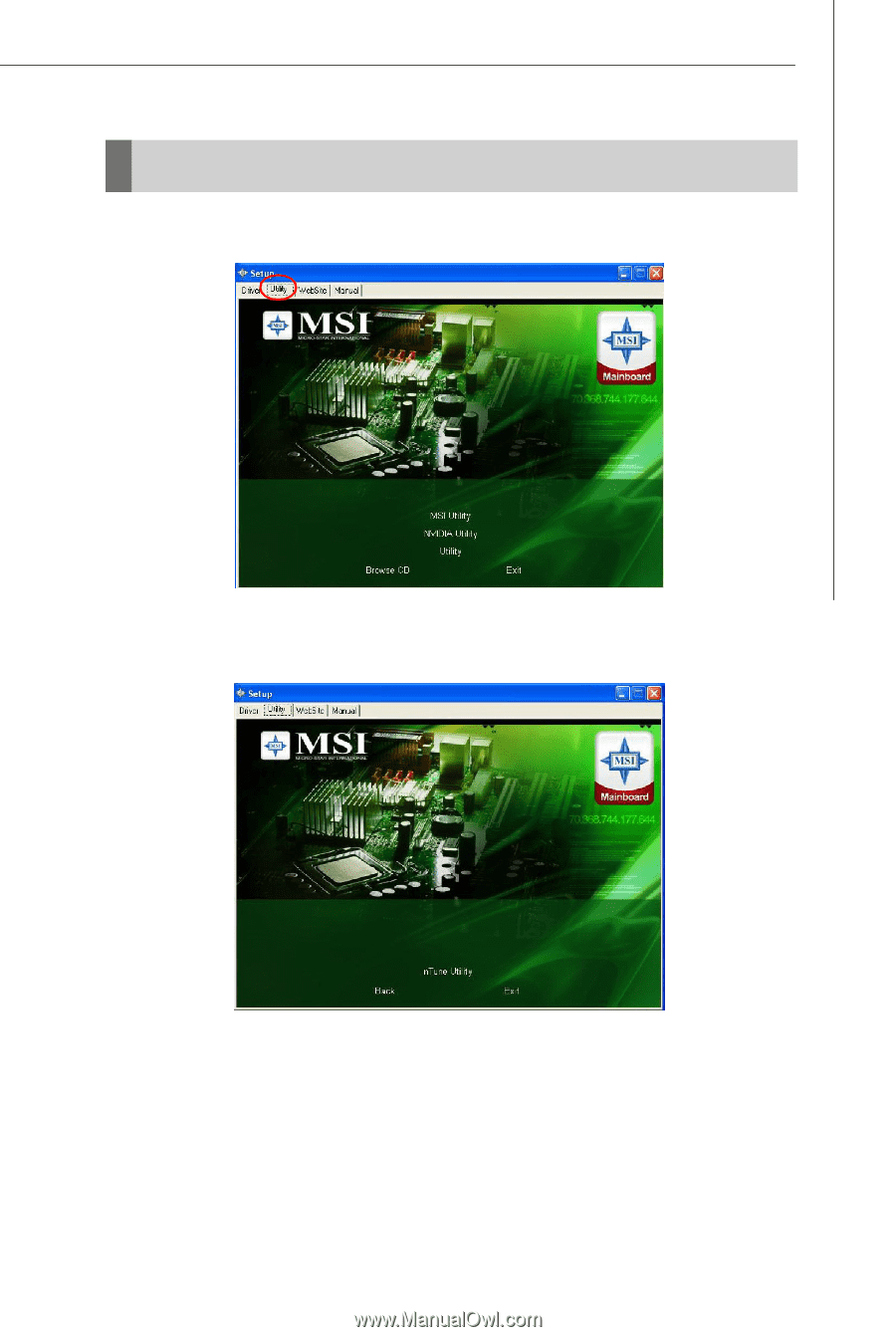
C-5
Installation of nVidia System Driver
1. Click on the
Utility
tab and the screen below will display.
2. Then click on the
NVIDIA Utility
tab and the screen below will display.
3. Click the nTune Utility icon to install it.
nTune Utility
- provides a safe and easy way to optimize PC performance.
nVidia Utility Installation









