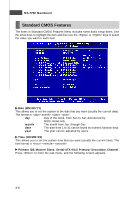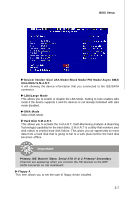MSI K9N SLI-F User Guide - Page 53
Advanced Chipset Features
 |
UPC - 816909043235
View all MSI K9N SLI-F manuals
Add to My Manuals
Save this manual to your list of manuals |
Page 53 highlights
Advanced Chipset Features BIOS Setup Hyper Transport MCP55 Configuration MCP55 (SB) to AM 2 (CPU) Freq Auto [Enabled] Auto Detect HT frequency. [Disabled] Manual to setting HT frequency. M CP55 (SB) to AM 2 (CPU) Frequency W hen the MCP55 (SB) to AM2 (CPU) Freq Auto set to Disabled, the item will appear. This item allows you to select the frequency from South Bridge to CPU. MCP55 (SB) to AM 2 (CPU) LinkWidth This item allows you to select the HT width from SB to CPU. 3-11

BIOS Setup
3-11
Advanced Chipset Features
Hyper Transport MCP55 Configuration
MCP55 (SB) to AM2 (CPU) Freq Auto
[Enabled]
Auto Detect HT frequency.
[Disabled]
Manual to setting HT frequency.
MCP55 (SB) to AM2 (CPU) Frequency
When the
MCP55 (SB) to AM2 (CPU) Freq Auto
set to
Disabled
, the item will
appear. This item allows you to select the frequency from South Bridge to CPU.
MCP55 (SB) to AM2 (CPU) LinkWidth
This item allows you to select the HT width from SB to CPU.