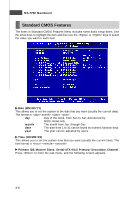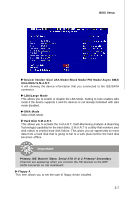MSI K9N SLI-F User Guide - Page 50
MS-7250 Mainboard, Usage Memory/ BIOS Version/ CPU Information, Halt On, System Information
 |
UPC - 816909043235
View all MSI K9N SLI-F manuals
Add to My Manuals
Save this manual to your list of manuals |
Page 50 highlights
MS-7250 Mainboard Halt On The setting determines whether the system will stop if an error is detected at boot. Available options are: [No Errors] The system doesn't stop for any detected error. [All, But Keyboard] The system doesn't stop for a keyboard error. System Information Press to enter the sub-menu, and the following screen appears. Usage Memory/ BIOS Version/ CPU Information These items show the CPU information, BIOS version and memory status of your system (read only). 3-8

MS-7250 Mainboard
3-8
Usage Memory/ BIOS Version/ CPU Information
These items show the CPU information, BIOS version and memory status of your
system (read only).
Halt On
The setting determines whether the system will stop if an error is detected at boot.
Available options are:
[No Errors]
The system doesn
’
t stop for any detected error.
[All, But Keyboard]
The system doesn
’
t stop for a keyboard error.
System Information
Press <Enter> to enter the sub-menu, and the following screen appears.