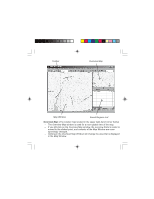Magellan MapSend NW Alaska/Aleutians Quick Reference Guide - Page 3
Overview Map, Toolbar, Map Window, Saved Regions List
 |
UPC - 763357113624
View all Magellan MapSend NW Alaska/Aleutians manuals
Add to My Manuals
Save this manual to your list of manuals |
Page 3 highlights
Toolbar Overview Map Map Window Saved Regions List Overview Map: (The smaller map located in the upper right-hand corner frame) - The Overview Map window is used for a more global view of the map. - If you left-click on the Overview Map window, the overview frame's center is moved to the clicked point, and contents of the Map Window are correspondingly changed. - Clicking in the Overview Map Window will change the area that is displayed in the Map Window.

Overview Map
Toolbar
Map Window
Saved Regions List
Overview Map:
(The smaller map located in the upper right-hand corner frame)
–
The
Overview Map
window is used for a more global view of the map.
–
If you left-click on the
Overview Map
window, the overview frame’s center is
moved to the clicked point, and contents of the
Map Window
are corre-
spondingly changed.
–
Clicking in the Overview Map Window will change the area that is displayed
in the Map Window.