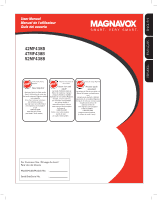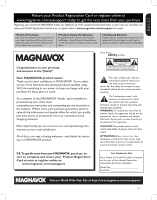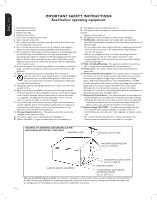Magnavox 42MF438B User Manual
Magnavox 42MF438B - 42" LCD TV Manual
 |
UPC - 053818540039
View all Magnavox 42MF438B manuals
Add to My Manuals
Save this manual to your list of manuals |
Magnavox 42MF438B manual content summary:
- Magnavox 42MF438B | User Manual - Page 1
ENGLISH User Manual Manuel de l'utilisateur Guía del usuario 42MF438B 47MF438B 52MF438B FRANÇAIS ESPAÑOL For Customer Use / Àl'usage du client / Para Uso del Cliente Model/Modle/Modelo No. : Serial/Srie/Serie No. : - Magnavox 42MF438B | User Manual - Page 2
- Magnavox 42MF438B | User Manual - Page 3
NOT OPEN CAUTION: TO REDUCE THE RISK OF ELECTRIC SHOCK, DO NOT REMOVE COVER (OR BACK). NO USER-SERVICEABLE PARTS INSIDE. REFER SERVICING TO QUALIFIED SERVICE PERSONNEL. Dear MAGNAVOX product owner: Thank you for your confidence in MAGNAVOX. You've selected one of the best-built, best-backed products - Magnavox 42MF438B | User Manual - Page 4
ESPAÑOL FRANÇAISE ENGLISH )-0/24!.4 - Magnavox 42MF438B | User Manual - Page 5
nor for any problems as a result of the content in this document. Errors reported to Magnavox will be adapted and published on the Magnavox support website as soon as possible. Warranty No components are user-serviceable. Do not open or remove covers to the inside of the product. Repairs may only be - Magnavox 42MF438B | User Manual - Page 6
Remote control 6 Prepare for the software upgrade 25 3. Get started 7 Upgrade software 25 Position the TV 7 8. Connect devices 26 Install the remote control batteries 7 Connection overview 26 Connect the antenna or cable 7 Select your connection quality 27 Connect the power cord - Magnavox 42MF438B | User Manual - Page 7
care • Turn off and unplug the power cord before cleaning the screen. • Clean the images that remain on-screen for extended periods of time. If you must use stationary images LCD products, this set contains a lamp with Mercury, please dispose of according to all Local, State and Federal laws. Magnavox - Magnavox 42MF438B | User Manual - Page 8
.) 4. Volume up/down 8 5. Remote control sensor Side connectors Use the TV side connectors to connect to mobile devices such as a high definition game console. You can also connect a pair of headphones. Back connectors TV ANTENNA HDMI 1 R R R SERV. U L L L Pr Pr SPDIF OUT Pb Pb - Magnavox 42MF438B | User Manual - Page 9
the TV is mounted on a stand, ensure no strain is placed on the power cord when turning the TV. Strain on the power cord can loosen connections. For ideal viewing conditions, position the TV where light does not fall directly on the screen. The ideal viewing distance for watching TV is three times - Magnavox 42MF438B | User Manual - Page 10
by the service provider. TV ANTENNA HDMI 1 R R R SERV. U L L L Pr Pr SPDIF OUT Pb Pb Y Y VIDEO L S-VIDEO R HDMI 2 AV 1 AV 2 AV 3 DVI AUDIO IN HDMI 3 Connect a set-top box through component video input or HDMI 2. Insert the power cord fully into the TV power connector - Magnavox 42MF438B | User Manual - Page 11
ESPAÑOL 3.6 Switch on and setup the TV The TV switches on automatically after connecting the power cord. Thank you for your purchase of this MAGNAVOX TV. Please proceed with the following steps to set-up your TV. For the BEST possible picture performance, contact your local Cable / Satellite signal - Magnavox 42MF438B | User Manual - Page 12
without the remote control • Press . POWER at the right side of the TV to switch the TV off. • Press . POWER again to switch the TV on. To switch off • Press . POWER at the right side of the TV. D Note Energy consumption contributes to air and water pollution. When the power cord is plugged - Magnavox 42MF438B | User Manual - Page 13
wait a few seconds for the picture to appear. 2. Use the remote control of your set-top box to select channels. 4.4 Watch connected devices 1. Switch the connected device on. The picture from your connected device might appear automatically on the TV. If the picture does not appear 1. Press SOURCE - Magnavox 42MF438B | User Manual - Page 14
MODE Toggles between preset picture and sound settings. For information, see Use Smart Mode on page 15. 19. CC Selects the different close caption modes. 20. SOURCE Selects connected devices. 1. . Switches the TV on from standby or back to standby. The TV is never powered off completely unless it - Magnavox 42MF438B | User Manual - Page 15
some often needed menu items. D Note When digital channels are installed and broadcast, the relevant digital options are displayed in the quick access menu. 1. Press OPTION on the remote control. TV menu TV Settings Picture Sound Picture Contrast Brightness Color Tint Sharpness Color temperature - Magnavox 42MF438B | User Manual - Page 16
settings. 1. Press MENU on the remote control and select TV settings > Sound. Automatic (Not for PC mode.) Enlarges the picture Digital audio language Available for digital channels only, when multiple languages are broadcast. Lists available audio languages. • Alternate audio Available for analog - Magnavox 42MF438B | User Manual - Page 17
TV viewing. • Movie Brilliant picture settings for a cinematic experience. • Game Optimized for PCs, games consoles and playstations. • Power saver Eco friendly settings for lower power 1. Press the OK key on the remote control to display the last list that you selected. 2. Press Î or ï - Magnavox 42MF438B | User Manual - Page 18
choice. Set the time manually 1. Press MENU on the remote control and select Installation > Clock > Auto clock mode. 2. Press Î or ï to select Manual, and press Í to confirm your choice. TV menu I Installation Clock Auto clock mode Time Day Auto clock mode Manual Automatic TV menu I Installation - Magnavox 42MF438B | User Manual - Page 19
on the remote control and select Features > Child lock > Channel lock. 2. Enter your PIN. If you do not have a PIN, set one as described in Set or change your PIN on this page. TV menu Features Child Lock Lock after Channel lock TV ratings lock Movie ratings lock Canada English ratings lock Canada - Magnavox 42MF438B | User Manual - Page 20
or cable box connected by HDMI, you cannot use the TV ratings lock.Your set-top box or cable box must be connected through RF or AV connectors. 1. Press MENU on the remote control and select Features > Child lock > TV ratings lock. 2. Enter your PIN. If you do not have a PIN, set one as described in - Magnavox 42MF438B | User Manual - Page 21
MENU on the remote control and select Features > Child lock. 2. Select one of the menus for movie ratings lock. • In the USA, select Movie ratings lock. • In Canada, select Canada English ratings lock or Canada French ratings lock. 3. Enter your PIN. If you do not have a PIN, set one as described - Magnavox 42MF438B | User Manual - Page 22
to your area TV program listings for the TV channels and times of closed caption shows. The captioned programs are usually noted in the TV listings with service marks such as 'CC'. Display captions 1. Press MENU on the remote control and select Features > Caption settings > Closed captions. 2. Press - Magnavox 42MF438B | User Manual - Page 23
in Connect your devices on page 28. 2. Press MENU on the remote control and select Features > Mode Selection. TV menu Features Mode Selection Caption settings Sleeptimer Child lock Change PIN Mode Selection PC HDTV 3. Select HDTV and press Í to confirm your choice. 4. If necessary, adjust the - Magnavox 42MF438B | User Manual - Page 24
as described in Connect a PC on page 30. 2. Press MENU on the remote control and select Features > Mode Selection. TV menu Features Mode Selection Caption settings Sleeptimer Child lock Change PIN Mode Selection PC HDTV 3. Select PC and press OK to confirm your choice. 4. If necessary, adjust the - Magnavox 42MF438B | User Manual - Page 25
on-screen instructions to complete the installation. 6.2 Set your location to home You can set the location of your TV to Home or Retail store. Choosing Home gives you full flexibility to change predefined settings for picture and sound. 1. Press MENU on the remote control and select Installation - Magnavox 42MF438B | User Manual - Page 26
1. Press MENU on the remote control and select Installation > Reset AV settings. The SCTE18 standard defines an emergency alert signalling method for use by cable TV systems. EAS can be broadcast to digital devices such as digital set-top boxes, digital TVs, and digital VCRs. The EAS scheme allows - Magnavox 42MF438B | User Manual - Page 27
from the www.magnavox.com/usasupport website. Use the type number of your TV (e.g. 42MF438B/27) to find information. For information about using a USB device, see Notes for the use of USB devices on page 33. 7.1 Check your current software version 1. Press MENU on the remote control and select - Magnavox 42MF438B | User Manual - Page 28
Y L SPDIF OUT 6 VIDEO L S-VIDEO R 7 HDMI 2 AV 1 AV 2 AV 3 DVI AUDIO IN HDMI 3 11 10 98 TV ANTENNA R R R SERV. U 12 R AUDIO L 13 VIDEO S-VIDEO 14 HDMI 4 15 USB 16 1. Antenna input 2. AV1 Component video input. Y Pb Pr and Audio L/R connectors for DVD, digital receiver or - Magnavox 42MF438B | User Manual - Page 29
. 1. Press MENU on the remote control and select Installation > Source Labels. TV menu Installation Language Channels Preferences Source labels Clock Reset AV settings Software upgrade Source labels AV1 AV2 AV3 HDMI1 HDMI2 HDMI3 Side HDMI Side AV Component video cable - Red, Green, Blue Audio - Magnavox 42MF438B | User Manual - Page 30
Set-top box OUT RF IN Connect a DVD recorder or VCR and a second A/V device via composite connectors TV ANTENNA Or/Ou/O RF OUT L + R + VIDEO Connect a DVD player/recorder via HDMI-DVI and DIGITAL AUDIO OUT connectors TV ANTENNA HDMI 1 R R R SERV. U L L Pr Pr Pb Pb Y Y L SPDIF - Magnavox 42MF438B | User Manual - Page 31
audio qualities from a accessory device connected to the HDMI input, the digital audio signal is muted. Connect a DVD player/recorder via component video output connectors (YPbPr) and analog audio Selected TV models are capable of displaying 1080i, 1080p, 720p and 480p DTV signals when connected to - Magnavox 42MF438B | User Manual - Page 32
AV 2 AV 3 DVI AUDIO IN HDMI 3 R AUDIO L VIDEO S-VIDEO HDMI 4 USB AUDIO OUT S VIDEO Connect a PC with an HDMI connector TV ANTENNA HDMI 1 R R R SERV. U L L L Pr Pr SPDIF OUT Pb Pb Y Y VIDEO L S-VIDEO R HDMI 2 AV 1 AV 2 AV 3 DVI AUDIO IN HDMI 3 HDMI Connect a PC with a DVI - Magnavox 42MF438B | User Manual - Page 33
TV sets have a ratio of 4 by 3. Provides an uncompressed, all digital audio/video interface between the TV and any HDMI-equipped audio/video component, such as set-top box, DVD player and A/V receiver. HDMI supports enhanced or high definition video plus two-channel digital audio. Television pictures - Magnavox 42MF438B | User Manual - Page 34
TV. 3. Press SOURCE on the remote control, and select the HDMI 3 source. Batteries are installed incorrectly, or low 1. Ensure the indicator light on the TV blinks when the remote control buttons battery power. are pressed. 2. Ensure that you are using the remote control supplied with the TV - Magnavox 42MF438B | User Manual - Page 35
Bulk-Only Transport (bInterfaceProtocol = 50h). • Full support of SubClass Code = 05h; SFF-8070i spec. • Full support of SubClass Code = 06h; SCSI transparent command set. • For large USB memory devices, when you are in the Content Browser, it may take a long time before you can access your files - Magnavox 42MF438B | User Manual - Page 36
Response Time Viewing Angles Built-in digital tuner Dynamic Dimming BL Mono/Stereo/BBE Power output (RMS Watts) Equalizer Video modes PC input Component video input with Audio L/R Composite video input with audio L/R and S-Video HDMI Digital audio out Headphone USB Auto multi-voltage Table Top Stand - Magnavox 42MF438B | User Manual - Page 37
the TV in HDTV mode 21 Connection Antenna 7 Back connectors 6 Cable quality 27 DBS 7 Devices 28 Label 27 Overview 26 PC 30 Power cord 8 Set-top box 8 Side connectors 6 Contrast 13 Controls 6 F Favorite lists 15 H HDCP 27 HDMI cable 27 HDTV mode 21 Home mode 23 I Installation Channels 23 First time - Magnavox 42MF438B | User Manual - Page 38
Video cable 27 T Technical specifications 34 Timer Clock 16 Sleeptimer 16 Tint 13 TV Model number 5 Overview 6 Position 7 Ratings 18 U Upgrade software 25 USB Connector 26 Notes on use 33 V Version, software 25 Vertical shift 13 Video cable 27 Video format, HD mode 21 W Wall mount TV 7 Y YPbPr cable - Magnavox 42MF438B | User Manual - Page 39
customer controls on the product, and installation or repair of antenna/signal source systems outside of the product. • Product repair and/or part replacement because of improper installation or maintenance, connections to improper voltage supply, power line surge, lightning damage, retained images - Magnavox 42MF438B | User Manual - Page 40
- Magnavox 42MF438B | User Manual - Page 41
Specifications are subject to change without notice. Trademarks are the property of their respective owners. © 2008 Magnavox. All rights reserved. www.magnavox.com 12NC: 3139 125 40192
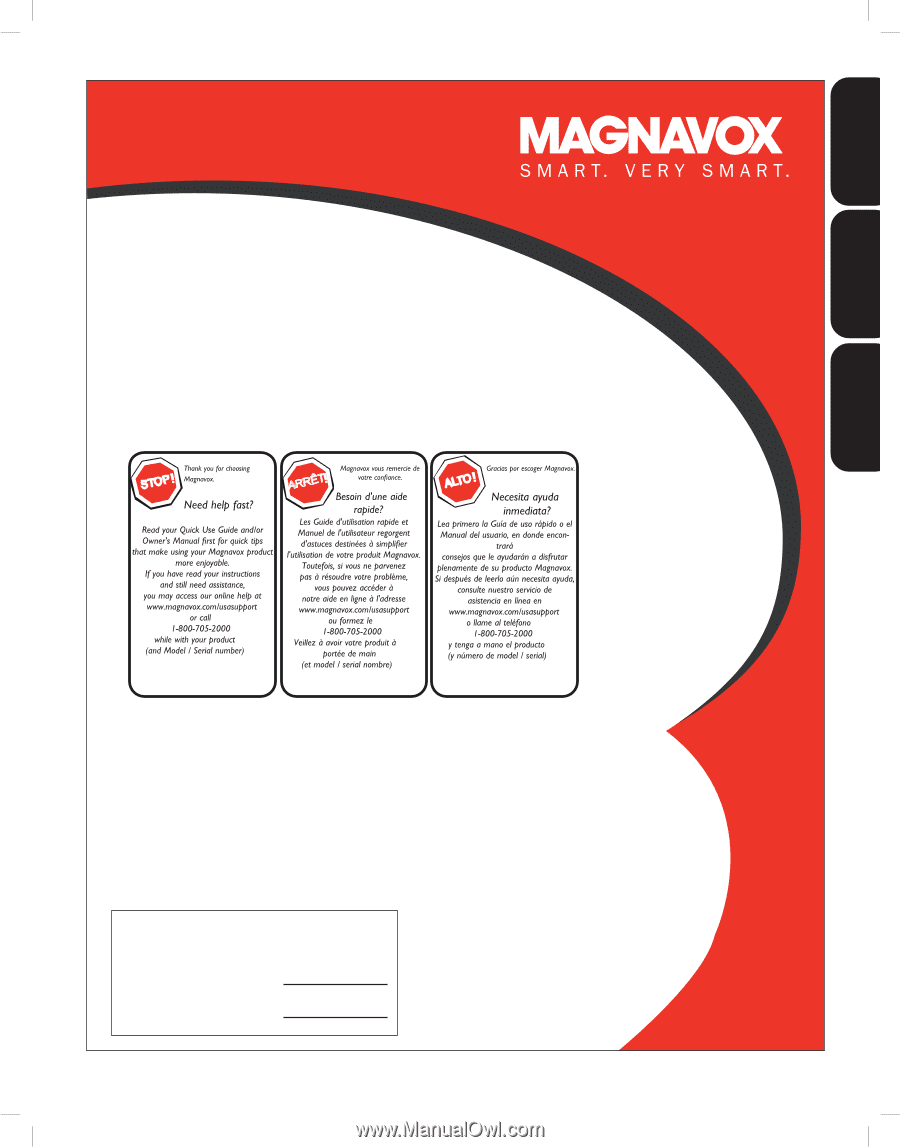
42MF438B
47MF438B
52MF438B
User Manua
User Manua
l
Manuel de l'utilisateur
Manuel de l'utilisateur
Guía del usuario
Guía del usuario
For Customer Use / Àl’usage du client /
Para Uso del Cliente
Model/Modle/Modelo No.
Serial/Srie/Serie No.
:
:
ENGLISH
FRANÇAIS
ESPAÑOL