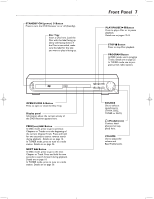Magnavox MRD20037B99 User manual, English (US) - Page 12
Connecting to a TV with an S-Video In jack
 |
View all Magnavox MRD20037B99 manuals
Add to My Manuals
Save this manual to your list of manuals |
Page 12 highlights
12 Hookups - TV (cont'd) Connecting to a TV with an S-Video In jack COMPONENT VIDEO OUT PWCr PWCw Y AM FM (7Ω) AM/FM ANTENNA CENTER AUDIO OUT AUDIO IN LINE OUT L S-VIDEO VIDEO OUT OUT DIGITAL OUT WOOFER LINE OUT R TV AUX OPTICAL COAXIAL FR FL C SR SL + + SPEAKER (4Ω) 1 Connect the DVD Receiver's S-VIDEO OUT jack to the S-VIDEO IN jack on your TV. You will need an S-Video cable (not supplied). 2 To hear TV channels through the DVD Home Cinema System, connect the supplied red and white audio cables to the DVD Receiver's red/white, right/left AUDIO IN jacks and to the TV'S right/left AUDIO OUT jacks. Match the cable colors to the jack colors. 3 Connect the power cords of the DVD Receiver and TV to a power outlet. 4 Turn on the TV and set it to the correct S-Video In channel. Go to the lowest TV channel and change channels down until you find the S-Video In channel. (It is not channel 3 or 4 as it might be when using a VCR.) See your TV owner's manual for details. 5 Press STANDBY-ON y on the front of the DVD Receiver to turn on the DVD Receiver. The red Standby light will disappear. 6 It is not necessary to set VIDEO OUT to S-VIDEO. S-VIDEO is the DVD Receiver's default setting. However, if your picture is distorted, check the VIDEO OUT setting. Make sure it is set to S-VIDEO. Details are on page 28.