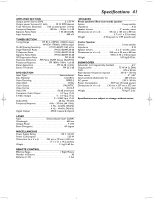Magnavox MRD20037B99 User manual, English (US) - Page 38
Sleep Timer
 |
View all Magnavox MRD20037B99 manuals
Add to My Manuals
Save this manual to your list of manuals |
Page 38 highlights
38 Sleep Timer The Sleep Timer turns the DVD Home Cinema System to Standby mode (off) at a preselected time. 1 Press SLEEP repeatedly to select the amount of time after which you want the DVD Receiver to turn off. You may choose (in minutes): 30, 45, 60, 90, 120, or OFF. G To check the time remaining for the Sleep Timer (after you have set it), press SLEEP once. G To change the Sleep Timer, press SLEEP again while the Sleep Timer minutes appear. The next Sleep Timer option will appear on the display panel. G To cancel the Sleep Timer, press SLEEP repeatedly to choose OFF. Or, press STANDBY-ON y to turn off the DVD Receiver. MUTE DISC TUNER TV/AV AUX 1 23 456 7 DISC MENU 89 SYSTEM 0 MENU OK SURROUND SOUND NIGHT RESUME REPEAT REPEAT A-B SLEEP DIM 1 SUBW CENTER REAR TV VOL MAGNAVOX