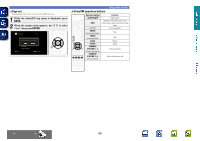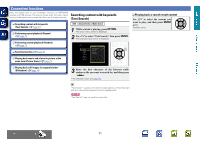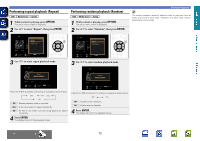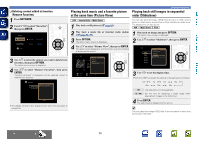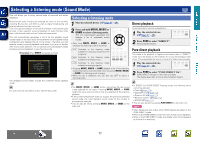Marantz AV7701 AV7701 - User Guide - Page 76
Favorites function, Favorite Memory
 |
View all Marantz AV7701 manuals
Add to My Manuals
Save this manual to your list of manuals |
Page 76 highlights
Basic version Advanced version Favorites function There are two ways to add content to favorites: q Add to favorites from the Option menu w Add to the FAVORITE STATION button nnAdd to favorites from the Option menu (Favorite Memory) Internet Radio Media Server You can add up to 100 items as favorites for all sources (Internet Radio and Media Server). 1 While content is playing, press OPTION. The option menu screen is displayed. 2 Use ui to select "Favorite Memory", then press ENTER. "Favorite added" is displayed, and the current content is added to favorites. Internet Radio Option Now PlayingFavorite Memory Picture View Title Artist Album MP3 128kbps 00:06 100% Back OPTION Option • The display returns to the playback screen when the procedure is completed. Playing back content added in "Favorite Memory" 1 Press NETWORK. 2 Use uio p to select "Favorites", then press ENTER. Network Favorites Internet Radio Media Server Spotify 3 Use ui to select the content you want to play, and then press ENTER or p. Playback starts. nnAdding to the FAVORITE STATION button You can add up to four types of content. NOTE • Please note that if you add new content to a number that already contains content, the older content is deleted. • The following operations update the database on the media server, which may make the added music files unplayable. • When you quit the media server and then restart it. • When music files are deleted or added on the media server. • When using an ESCIENT server, place "ESCIENT" before the server name. While content is playing, press and hold one of the FAVORITE STATION 1 - 4 buttons for more than 3 seconds. The content is added to the button you pressed. Convenient functions Contents that can be added to the FAVORITE STATION button differ depending on the input source. Input source Contents that can be added HD Radio Input source / Radio station Internet Radio Input source / Internet Radio station Media Server Input source / Track Flickr Input source Pandora Input source SiriusXM Input source Spotify Input source Favorites Input source Playing back content added to the FAVORITE STATION button You can easily call up content by pressing the FAVORITE STATION button. Press one of the FAVORITE STATION 1 - 4 buttons that you added content to. Playback starts. When the FAVORITE STATION 1 - 4 buttons is pressed, the AVRoperation mode starts automatically. v See overleaf Information DVD 73