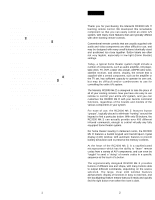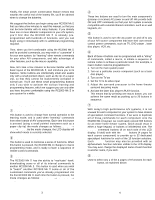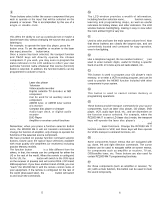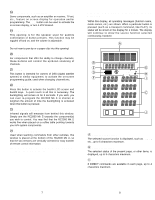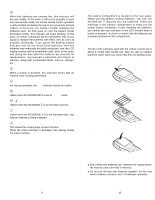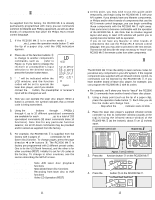Marantz RC2000MKII User Guide
Marantz RC2000MKII Manual
 |
View all Marantz RC2000MKII manuals
Add to My Manuals
Save this manual to your list of manuals |
Marantz RC2000MKII manual content summary:
- Marantz RC2000MKII | User Guide - Page 1
BASIC OPERATION 11 PROGRAMMING THE RC2000 Mk w 12 ADVANCED PROGRAMMING TECHNIQUES ........ 22 you for purchasing the Marantz RC2000 Mk w learning remote control. We developed this "learn" remote codes from a variety of A/V components, and can even be "taught" to send a "string" of remote codes in - Marantz RC2000MKII | User Guide - Page 2
minutes to read this manual, so that you can become familiar with its many features. If you already have one or more Marantz components in your A/V is pressed, the RC2000 Mk w changes to macro programming mode, and is ready to learn a sequence of remote control commands. e CLONE The RC2000 Mk w has - Marantz RC2000MKII | User Guide - Page 3
codes of your equipment. If the remote is configured for the rest of the world (discussed later), the DSS/MD button will switch to and issue MD commands. !0 LCD window The LCD window provides a wealth of information, including function selection name, DIRECT function names, learning and programming - Marantz RC2000MKII | User Guide - Page 4
activate the on-screen programming guide, used when changing learning commands from other remotes, this window is placed at the bottom of the RC2000 Mk w, so that the two remotes are vertically oriented for easy transfer of remote control information. All of the above buttons can be programmed - Marantz RC2000MKII | User Guide - Page 5
low, this indicator will become visible. At this point, it will not be possible to learn any new remote codes, but normal remote control operation is still provided (including the use of any previously learned codes). At this point, you should consider changing the batteries soon. As time goes on - Marantz RC2000MKII | User Guide - Page 6
any Marantz or other brands of components that use the Philips RC-5 remote control language, then you may wish to proceed to the next section. That section will describe the steps necessary to "teach" your RC2000 Mk w the remote codes from other components. PROGRAMMING THE RC2000 Mk w LEARN mode - Marantz RC2000MKII | User Guide - Page 7
To make a function button learn a code, switch the input function then press the button again. 9. After memorizing all desired remote codes, press the operation mode button remote during programming is 2 inches, this may be different depending on the remote that you are learning from. Some remotes - Marantz RC2000MKII | User Guide - Page 8
remote control unit RC2000 Mk w TUNER CH MD 123 456 CD TAPE 789 OSD GUIDE program the other commands from the laser disc player's remote codes are usable from the RC2000 Mk w. POWER SOURCE ON ON/OFF OFF CLONE MACRO MODE MACRO LEARNING REMOTE number for a Marantz laser disc player). - Marantz RC2000MKII | User Guide - Page 9
the LCD window. POWER SOURCE ON ON/OFF OFF CLONE MACRO MODE MACRO LEARNING REMOTE CONTROL RC2000MK MACRO Press the MODE button to switch to NAME. 2. Choose previous page are also confirmed in place. 123 456 OK 789 OSD GUIDE MUTE M0C Press i twice. Press to establish the entry. These - Marantz RC2000MKII | User Guide - Page 10
re-written names. There are 4 ways to erase learned remote codes from memory: 19 ¼ Erasing by button(s) ¼ Erasing by function(s) ¼ Erasing by direct buttons (Pages) ¼ Erasing all memory contents (complete erasure) ¼ Note: The factory-programmed RC-5 codes are not stored in RAM, and are therefore - Marantz RC2000MKII | User Guide - Page 11
GUIDE MUTE M0C LEARN While holding the CLEAR button depressed, POWER SOURCE ON ON/OFF OFF CLONE MACRO MODE MACRO 1 LEARNING REMOTE CONTROL RC2000MK MACRO 3 pressing simultaneously displays [ALL- CLR?]. 1234 Figure 6 NOTE: The RC-5 codes pressed. ADVANCED PROGRAMMING TECHNIQUES Macro - Marantz RC2000MKII | User Guide - Page 12
LEARNING REMOTE CONTROL RC2000MK MACRO Press the MACRO button. Figure 7 Press the MACRO button. (MACRO and LEARN will blink.) 2. Press macro button No. 1 y to begin memorizing the various codes 123 456 OwK 789 OSD GUIDE MUTE M0C 4. It is possible during macro programming to adjust the timing - Marantz RC2000MKII | User Guide - Page 13
even the most complex macro instructions to achieve a specific home theater operating result. ¼ When programming macro steps, note that the 456 OK 789 OSD GUIDE MUTE M0C LEARN 1234 Figure 11 Press the MEMO button. ¼ In the event that you wish to revise a programmed macro sequence, search the - Marantz RC2000MKII | User Guide - Page 14
in the LCD window (see Figure 13), or if a macro is programmed under a function key, the status line will USE display the macro under function buttons as follows: MACRO 1 LEARNING REMOTE CONTROL RC2000MK MACRO 3 2 4 RC-5 LEARN USE NAME Press the MACRO button with the desired number. Figure - Marantz RC2000MKII | User Guide - Page 15
STOP keys !5. LEARN LEARN LEARN 1234 Figure 9 1234 Figure 10 1234 Figure 11 Note that this sequence will operate a Marantz CD player (or any other CD player equipped with the RC-5 remote control language). If you have another brand of CD player, you may wish to check its owner's manual to see - Marantz RC2000MKII | User Guide - Page 16
1 LEARNING REMOTE CONTROL RC2000MK MACRO 3 2 4 RC-5 LEARN USE NAME D1 D5 Press the MACRO button. Note that the function selector buttons TV and LD marked with an asterisk (*) in this macro sequence do not actually send out infrared codes, but simply change over the RC2000 Mk w's programmed - Marantz RC2000MKII | User Guide - Page 17
Mkw Receiving RC2000 Mkw MACRO 1 TUNER CH 123 456 CD TAPE 789 OSD GUIDE MUTE M0C 2 D1 D2 D3 D4 DSS MD ON POWER SOURCE ON/OFF CLONE MACRO MODE LEARNING REMOTE CONTROL RC2000MK TV LD AUX OK OFF 4 RC-5 LEARN USE NAME D5 D6 D7 D8 DVD AMP VOL VCR MACRO 3 Approx. 5 cm - Marantz RC2000MKII | User Guide - Page 18
up to 99 seconds. Shipped destination: As mentioned earlier in this guide, the RC2000 Mk w is provided with many commands from the factory with infrared codes conforming to the Philips RC-5 remote control language (used by Marantz, Philips, and some other companies). We have provided two different - Marantz RC2000MKII | User Guide - Page 19
"learning" any new infrared codes for other brands of equipment in your system. RC-5 LEARN USE in the guide, the RC2000 Marantz A/V components, or other components using the Philips RC-5 remote control language. You can easily replace the factory-supplied remote command codes with different codes - Marantz RC2000MKII | User Guide - Page 20
FM band AM band long wave band selects radio band mono/stereo/muting mode selector activates clock function frequency or preset channel display programmed preset channel scan 2. REC 1 TP-1 2 REC 3 PAUS 4 STOP 5 TP-2 6 REC 7 PAUS 8 STOP commands for Tape 1 control (NO output) record pause stop - Marantz RC2000MKII | User Guide - Page 21
TV 1. MODE 1 CHѿ 2 CHҀ 3 CH-C 4 VID 5 VOLѿ 6 VOLҀ 7 MUTE 8 OSD next channel (up) previous channel (down) channel call external (aux) video input TV volume increase TV volume decrease mute sound on/off on screen display on/off 2. MENU/CBL 1 MENU 2 SLP 3 CBLѿ 4 CBLҀ 5 ADV 6 STAT 7 M-UP 8 M-DN - Marantz RC2000MKII | User Guide - Page 22
VSLF 8 VSLR KARAOKE ON/OFF ONCE PLAY AGIN MELODY PLAY VOCAL support PLAY KARAOKE MODES SURROUND processor ON/OFF Very slow forward Very slow normal playback speed slower than normal playback speed still frame skip to next program marker VHS index search next VHS index search previous 3. MENU 1 - Marantz RC2000MKII | User Guide - Page 23
Repeat A to B slower than normal playback speed 3. VCD/PHI2 1 PBC 2 KARA 3 INDѿ 4 INDҀ 5 SEL 6 RTN 7 NEXT 8 PREV Selects Play Back Control Selects KARAOKE Program Selects Video INDEX up Selects Video INDEX down Select in PBC Selects in PBC goes to NEXT channel goes to previously selected channel - Marantz RC2000MKII | User Guide - Page 24
R Model RC2000Mkw User Guide Learning Remote Control "Dolby","Pro Logic", "AC-3" and the double-D symbol are trademarks of Dolby Laboratories. R Printed in Japan 206W851260

2
1
ENGLISH
INTRODUCTION
Thank you for purchasing the Marantz RC2000 Mk
w
learning remote control. We developed this remarkable
component so that you can easily control an entire A/V
system, with many more features than are typically offered
with other learning remote controls.
Conventional remote controls that are usually supplied with
audio and video components are often difficult to use, and
may be designed with many small buttons identically sized
and positioned too close together. Button labels are often
not very legible, especially in low light (home theater)
settings.
Today, a typical home theater system might include a
number of components, such as audio amplifier, CD player,
tape deck, TV, VCR, a laser disc player, AM/FM radio tuner,
satellite receiver, and others. Usually, the remote that is
supplied with a central component, such as the amplifier or
the TV set, has sufficient capacity to operate its own unit,
but may be difficult and/or cumbersome to use for
controlling the entire A/V system.
The Marantz RC2000 Mk
w
is designed to take the place of
all of your existing remotes. Now you have one easy to use
remote to control your entire A/V system, and you can
customize the RC2000 Mk
w
with your favorite command
functions, regardless of the brands and models of the
various components in your system.
For ease of use, the RC2000 Mk
w
features button
“groups”, logically placed to eliminate “hunting” around the
keypad to find a particular button. With only 58 buttons, the
RC2000 Mk
w
can actually provide over 400 different
infrared commands, enough to control virtually any fully
equipped home theater system.
For home theater viewing in darkened rooms, the RC2000
Mk
w
features a backlit keypad and backlit liquid crystal
display (LCD) window, with automatic features to prevent
battery exhaustion and to preserve the memory contents.
At the heart of the RC2000 Mk
w
is a sophisticated
microprocessor which has the ability to “learn” remote
codes from a variety of A/V components, and can even be
“taught” to send a “string” of remote codes in a specific
sequence at the touch of a button.
The ergonomically designed RC2000 Mk
w
provides
buttons of different size and shape, with many buttons able
to output different commands, depending on the source
selected. The large, clear LCD window features
alphanumeric display of functions in easy to read text, and
the backlighting feature means that you’ll easily and quickly
find the right button even when the room is dark.
CONTENTS
ENGLISH:
INTRODUCTION
........................................................
2
BUTTON NAMES AND FUNCTIONS
.........................
3
RC2000 Mk
w
BASIC OPERATION
.........................
11
PROGRAMMING THE RC2000 Mk
w
......................
12
ADVANCED PROGRAMMING TECHNIQUES
........
22
OTHER FUNCTIONS
...............................................
35
DIRECT COMMAND FUNCTIONS LISTING
............
38
FRANÇAIS:
INTRODUCTION
.......................................................
47
NOMS ET FONCTIONS DES TOUCHES
................
48
FENETRE D'AFFICHAGE A CRISTAUX LIQUEDES (LCD)
.......
11
OPERATIONS DE BASE DE LA RC2000 Mk
w
......
54
PROGRAMMATION DE LA RC2000 Mk
w
..............
58
TECHNIQUES DE PROGRAMMATION AVANCEES
.......
70
AUTRES FONCTEONS
............................................
83
INDICATEUR SONORE
...........................................
84
ILISTE DES FONCTIONS DE COMMANDE DIRECTE
........
84
SPECIFICATIONS
....................................................
96
FIGURE
....................................................................
97