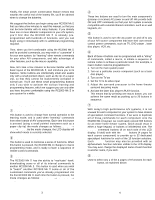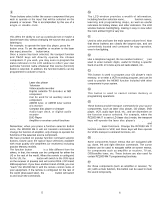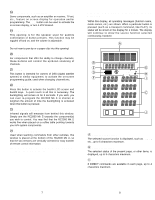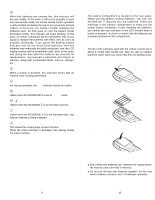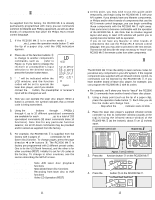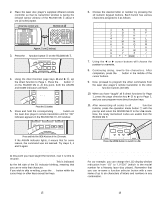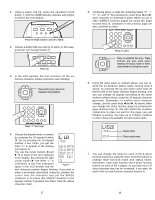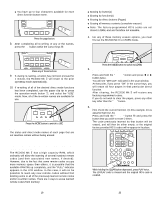Marantz RC2000MKII User Guide - Page 7
Helpful tips about programming, Programming and renaming the DIRECT mode, buttons
 |
View all Marantz RC2000MKII manuals
Add to My Manuals
Save this manual to your list of manuals |
Page 7 highlights
5. Press and hold the corresponding PLAY button on the laser disc player's remote transmitter until the "OK" indicator appears in the RC2000 Mk w LCD window (see Figure 2). If the LOW LEARN audible indicator is toggled on, you will hear a beep at this point. SCAN PLAY SCAN D-LEVEL CTRL DISC SIDE A B SCAN / CTRL Press and hold the PLAY button of the LD remote. 1234 Figure 2 ¼ If the "AGAIN" indicator appears in the RC2000 Mk w LCD window, it means that for some reason the command was not properly learned. Repeat steps 3, 4 and 5 above. ¼ In the unlikely event that an infrared command cannot be learned by the RC2000 Mk w, "NG" (no good) will appear in the LCD window, meaning that the command is not "learnable". The RC2000 Mk w has been tested for compatibility with a very wide range of infrared remote control frequencies and data word lengths, but in some very rare instances, it may not be possible to learn a particular remote control command. 6. Continue to "teach" the RC2000 Mk w the rest of the source transmitter's transport function commands, such as STOP, PAUSE, NEXT, PREVIOUS, FAST FORWARD and REWIND, by repeating steps 3, 4 and 5 above. 7. Proceed to learn the numeric "10 keys" from the source transmitter to the RC2000 Mk w's 10 key numeric pad !2 by repeating steps 3, 4 and 5 above. 8. For each additional function, such as TV, VCR, etc., repeat steps 3, 4 and 5 above. During the LEARN operation, if any button is not pressed within 1 minutes, the RC2000 Mk w will revert back to the USE mode. ¼ To make a function button learn a code, switch the input function then press the button again. 9. After memorizing all desired remote codes, press the operation mode button q with the paper clip, and select the USE mode. The LCD display window will continue to display the USE indicator, and all of the newly memorized codes will be available (see Figure 3). For any button for which a new code was not learned, the factory programmed RC-5 code will still be transmitted as usual. LOW USE 1234 Figure 3 13 Helpful tips about programming 1. Do not program the RC2000 Mk w under fluorescent lighting or sunlight. Fluorescent lights (including "energy saving" types that screw into incandescent sockets) contain energy in the infrared spectrum, and this energy is "noise floor" of infrared, making it harder for the learning device to separate the signal from the noise. At the worst, it can confuse the learning to teach it, or even not learn at all. Additionally, sunlight can saturate the RC2000 Mk w with infrared, making learning very difficult. 2. Experiment with different programming distances. Even though the specification for the distance between the RC2000 Mkw and the teaching remote during programming is 2 inches, this may be different depending on the remote that you are learning from. Some remotes are very powerful, or have lenses on their emitter whose focal length is very long. In these cases, if the remotes are too close together, you can "saturate" the RC2000 Mkw. In these cases, you should adjust the distance between the two. 3. Experiment with different length of button pushes. Even though you normally would press and hold the button on the "teaching" remote until the RC2000 Mk w responds, in some cases a short push might work better. 4. Difficult remote codes. There might be some codes that the RC2000 Mkw will not be able to learn. We have tried to maintain compatibility with as many products as possible, even expanding the bandwidth to accept commands from some of the new high frequency remotes. However, there is no way we can account for every possibility. However, you will most likely find out that the RC2000 Mk w will learn virtually every command that it is taught, by following the above tips. Above all, be patient during programming. Programming and renaming the DIRECT mode buttons u: Each of the DIRECT buttons may be reprogrammed for specific functions that may not be in the factory preset programming. During this reprogramming, the RC2000 Mk w allows each newly programmed button to be renamed immediately. This prevents having to rename all of the buttons that will be reprogrammed ahead of time, or trying to remember which button were reprogrammed and with which command in order to try to rename later. The following example will show how to memorize the SIDEA function command of another brand of laser disc player into the D1 direct button and rename the button LD-A. 1. Using a sharp point (such as the tip paper clip), press the operation mode button q to switch the RC2000 Mk w to LEARN mode. 14