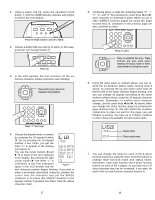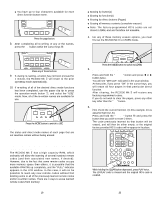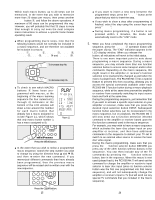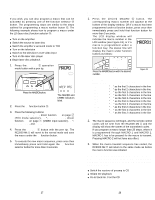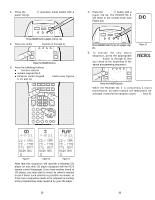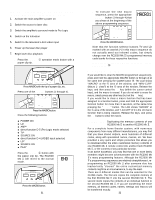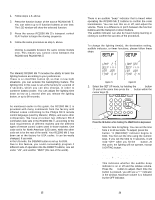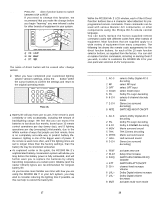Marantz RC2000MKII User Guide - Page 14
Programming a macro under a function selector
 |
View all Marantz RC2000MKII manuals
Add to My Manuals
Save this manual to your list of manuals |
Page 14 highlights
Programming a macro under a function selector button: If you wish, you can also program a macro that can be activated by pressing one of the function selector o button. The programming steps are similar to the steps outlined for programming a macro number button y. The following example shows how to program a macro under the LD (laser disc) function selector o: ¼ Turn on the amprifier ¼ Switch the source to laser disc ¼ Switch the amplifier's surround mode to THX ¼ Turn on the television ¼ Switch to the television's AUX video input ¼ Turn on the laser disc player ¼ Begin laser disc playback 1. Press the MACRO w operation mode button with a pen tip. LEARN POWER SOURCE ON ON/OFF OFF CLONE MACRO MODE MACRO LEARNING REMOTE CONTROL RC2000MK MACRO Press the MACRO button. 1234 The MACRO and LEARN indicators blink. 2. Press the LD function button o. 3. Press the following buttons: POWER ON, LD, AMP, direct function D-5 on page x (THX mode selector), TV*, SOURCE ON, direct function D-4 on page z (VIDEO input selector), LD*, SOURCE ON, and PLAY. 4. Press the MACRO w button with the pen tip. The RC2000 Mk w will revert to the normal mode and save the macro under the LD function button. 5. To execute the new macro sequence, press once then immediately press and hold again the LD function selector button for more than 3 seconds. Using the macro function(s) you have programmed: 1. Press the desired MACRO y button. The corresponding macro number will appear at the bottom of the display window, OR if a macro has been programmed under a function button, press once then immediately press and hold that function button for more than 3 seconds. The LCD display window will indicate the macro number in the LCD window (see Figure 13), or if a macro is programmed under a function key, the status line will USE display the macro under function buttons as follows: MACRO 1 LEARNING REMOTE CONTROL RC2000MK MACRO 3 2 4 RC-5 LEARN USE NAME Press the MACRO button with the desired number. Figure 13 Macro under function button: Status line shows: LD TV VCR DSS AUX TUNER CD TAPE DVD AMP "LD" as the first 2 characters in the line "TV" as the first 2 characters in the line "VC" as the first 2 characters in the line "DS" as the first 2 characters in the line "AU" as the first 2 characters in the line "TU" as the first 2 characters in the line "CD" as the first 2 characters in the line "TP" as the first 2 characters in the line "DV" as the first 2 characters in the line "AP" as the first 2 characters in the line 2. The macro sequence will begin, and the remote control codes will be sent from the RC2000 Mk w and the display will show the names of the transmitted codes. If you program a macro longer than 20 steps, where it is programmed through MACRO 1 and MACRO 2, MACRO 1 has to be pressed for the macro to transmit. Pressing MACRO 2 will not have any effect. 3. When the macro transmit sequence has ended, the RC2000 Mk w will return to the same mode as before the macro function was initiated. Now that we've explained how to program a macro, perhaps the following suggested example could help you become more familiar with the process: ¼ Switch the receiver of preamp to CD ¼ Initiate CD playback ¼ Go to track No. 3 on the CD 27 28