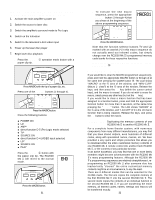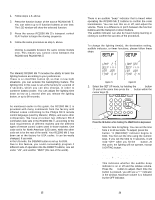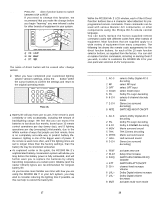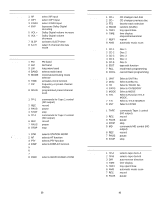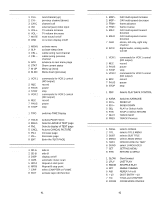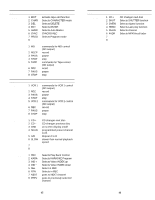Marantz RC2000MKII User Guide - Page 21
LD/VCR:for REST
 |
View all Marantz RC2000MKII manuals
Add to My Manuals
Save this manual to your list of manuals |
Page 21 highlights
TV 1. MODE 1 CHѿ 2 CHҀ 3 CH-C 4 VID 5 VOLѿ 6 VOLҀ 7 MUTE 8 OSD next channel (up) previous channel (down) channel call external (aux) video input TV volume increase TV volume decrease mute sound on/off on screen display on/off 2. MENU/CBL 1 MENU 2 SLP 3 CBLѿ 4 CBLҀ 5 ADV 6 STAT 7 M-UP 8 M-DN activate menu activate sleep timer cable tuning next channel cable tuning previous channel advance to next menu page Show current status Menu up (next) Menu down (previous) 3. REC 1 VCR 1 2 REC 3 PAUS 4 STOP 5 VCR 2 6 REC 7 PAUS 8 STOP commands for VCR 1 control (NO output) record pause stop commands for VCR 2 control (NO output) record pause stop 4. TV TXT 1 T/PG *for REST only 2 HOLD 3 ENLG 4 RVL 5 CNCL 6 PGѿ 7 PGҀ 8 ENT switches TIME Display Actives PAGE HOLD. Selects LARGE of TEXT page Selects display of TEXT page Actives CANCAL PICTURE Increase page Decrease page Enter the TEXT PAGE LD LD/VCR:for REST 1. MODE 1 SD-A 2 SD-B 3 DISP 4 AMS 5 RPTA 6 RPTB 7 CP/F 8 EDIT side A side B display on/off automatic music scan Repeat A start point Repeat B stop point select CHAPTER or FLAME activate tape edit function 41 LD LD/VCR:for REST 2. LD 1 MSPѿ 2 MSPҀ 3 FRMѿ 4 FRMҀ 5 MS-F 6 MS-R 7 AUD 8 D/CX CAV multi-speed increase CAV multi-speed decrease frame advance frame reverse CAV multi-speed forward direction CAV multi-speed reverse direction stereo, left only, right only channel digital audio, analog audio, CX NR 3. REC 1 VCR 1 2 REC 3 PAUS 4 STOP 5 VCR 2 6 REC 7 PAUS 8 STOP commands for VCR 1 control (NO output) record pause stop commands for VCR 2 control (NO output) record pause stop 4. VCD 1 PBC *for REST only 2 KARA 3 IDXѿ 4 IDXҀ 5 SEL 6 RTN 7 NEXT 8 PREV Selects PLAY BACK CONTROL Switches KARAOKE INDEX UP INDEX DOWN PLAY or Select Audio STOP or Select RETURN TRACK NEXT TRACK Previous DVD 1. MODE1 1 ANGL 2 TITL 3 SUBT 4 MENU 5 TRAY 6 SUND 7 SET 8 RTN selects ANGLE selects TITLE MENU selects SUB TITLE selects MAIN MENU OPEN/CLOSE the TRAY select LANGUAGES SETTING MENU RETURN to MENU 2. MODE2 1 SLOW 2 LPLY 3 RNDM 4 RPT 5 A/B 6 ѿ10 7 T/C 8 ZOOM Slow forward LAST PLAY SHUFFLE PLAY REPEAT MEDES REPEAT A to B DIGIT ENTRY ѿ10 TITLE and CHAPTER ZOOM MODE ON/OFF 42