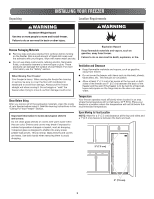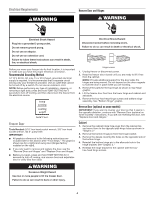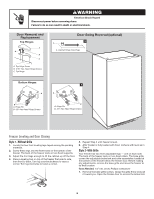Maytag MZF34X16DW Owners Manual - Page 8
Caring For Your Freezer - manual
 |
View all Maytag MZF34X16DW manuals
Add to My Manuals
Save this manual to your list of manuals |
Page 8 highlights
■■ When the freezer is first started, the compressor will run constantly until the freezer is cooled. It may take up to 6 or 8 hours (or longer), depending on room temperature and number of times the freezer door is opened. After the freezer is cooled, the compressor will turn on and off as needed to keep the freezer at the proper temperature. ■■ The outside of your freezer may feel warm. This is normal. The freezer's design and main function is to remove heat from packages and air space inside the freezer. The heat is transferred to the room air, making the outside of the freezer feel warm. Adjusting Control If you need to adjust the temperature in the freezer compartment, press TEMP SETTING to display the desired temperature setting from Cold to Coldest. NOTE: Except when starting the freezer, do not adjust the control more than one setting at a time. Wait 24 hours between adjustments for the temperature to stabilize. Cooling On/Off Your freezer will not cool when cooling is turned off. To turn cooling off, press and hold the TEMP SETTING button for 3 seconds. In the off condition, none of the lights on the control panel will be illuminated. The main freezer light bulb will still operate. To turn cooling on, press and hold the TEMP SETTING button for 3 seconds. When cooling is on, the control panel lights will be illuminated. Freezer Features This manual covers several different models. The freezer you have purchased may have some or all of the items listed. The locations of the features may not match those of your model. Important information to know about glass shelves and covers: Do not clean glass shelves or covers with warm water when they are cold. Shelves and covers may break if exposed to sudden temperature changes or impact, such as bumping. Tempered glass is designed to shatter into many small, pebble-size pieces. This is normal. Glass shelves and covers are heavy. Use both hands when removing them to avoid dropping. Freezer Shelves Store similar foods together and adjust the shelves to fit different heights. This reduces the time the freezer door is open and saves energy. To Remove and Replace a Shelf: 1. Remove the shelf by lifting straight up and pulling the shelf out. Fast Freeze (on some models) Use this feature before adding large amounts of unfrozen food. For the best food quality, do not exceed 3 lbs (1,361 g) per cu. ft (28.32 L) of freezer space. To activate Fast Freeze, press the TEMP SETTING button until all the indicator light positions are illuminated simultaneously. The freezer will remain in the Fast Freeze setting for 24 hours after the extra-low temperature is reached. Once the time has expired, the freezer will return to the previous temperature setting. Fast Freeze may be manually turned off by pressing TEMP SETTING to select the desired temperature setting from Cold to Coldest. 2. Replace the shelf by lowering the shelf onto the supports on the side wall. Storage Gate (on some models) To Remove the Storage Gate: 1. Lift up the top of the gate and out of the supports. 2. Return the gate to original position. Lower the gate into the supports. CARING FOR YOUR FREEZER WARNING Explosion Hazard Use nonflammable cleaner. Failure to do so can result in death, explosion, or fire. Cleaning Your Freezer Frost-free means that you will not have to defrost your freezer. Frost is removed by air moving and collecting any moisture and depositing it on the cooling coil. The cooling coil periodically warms up enough to melt the frost, and it then flows down to the drain pan (located behind the base grille) where it is evaporated. Complete cleaning should be done at least once a year. 1. Press and hold TEMP SETTING for 3 seconds to turn off cooling. 2. Unplug freezer or disconnect power. 8