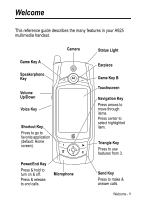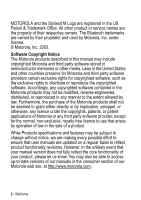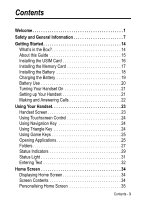Motorola A925 User Guide - Page 3
Contents - battery
 |
View all Motorola A925 manuals
Add to My Manuals
Save this manual to your list of manuals |
Page 3 highlights
Contents Welcome 1 Safety and General Information 7 Getting Started 14 What's in the Box 14 About this Guide 15 Installing the USIM Card 16 Installing the Memory Card 17 Installing the Battery 18 Charging the Battery 19 Battery Use 20 Turning Your Handset On 21 Setting up Your Handset 21 Making and Answering Calls 22 Using Your Handset 23 Handset Screen 23 Using Touchscreen Control 24 Using Navigation Key 24 Using Triangle Key 24 Using Game Keys 25 Opening Applications 25 Folders 27 Status Indicators 29 Status Light 31 Entering Text 32 Home Screen 34 Displaying Home Screen 34 Screen Contents 34 Personalising Home Screen 35 Contents - 3

Contents -
3
Contents
Welcome . . . . . . . . . . . . . . . . . . . . . . . . . . . . . . . . . . . . . . . . . . 1
Safety and General Information . . . . . . . . . . . . . . . . . . . . . . . 7
Getting Started. . . . . . . . . . . . . . . . . . . . . . . . . . . . . . . . . . . . 14
What’s in the Box?. . . . . . . . . . . . . . . . . . . . . . . . . . . . . . . . 14
About this Guide . . . . . . . . . . . . . . . . . . . . . . . . . . . . . . . . .15
Installing the USIM Card . . . . . . . . . . . . . . . . . . . . . . . . . . . 16
Installing the Memory Card . . . . . . . . . . . . . . . . . . . . . . . . . 17
Installing the Battery . . . . . . . . . . . . . . . . . . . . . . . . . . . . . .18
Charging the Battery . . . . . . . . . . . . . . . . . . . . . . . . . . . . . . 19
Battery Use . . . . . . . . . . . . . . . . . . . . . . . . . . . . . . . . . . . . .20
Turning Your Handset On . . . . . . . . . . . . . . . . . . . . . . . . . . 21
Setting up Your Handset . . . . . . . . . . . . . . . . . . . . . . . . . . . 21
Making and Answering Calls . . . . . . . . . . . . . . . . . . . . . . . . 22
Using Your Handset. . . . . . . . . . . . . . . . . . . . . . . . . . . . . . . . 23
Handset Screen . . . . . . . . . . . . . . . . . . . . . . . . . . . . . . . . . . 23
Using Touchscreen Control . . . . . . . . . . . . . . . . . . . . . . . . . 24
Using Navigation Key . . . . . . . . . . . . . . . . . . . . . . . . . . . . .24
Using Triangle Key . . . . . . . . . . . . . . . . . . . . . . . . . . . . . . .24
Using Game Keys . . . . . . . . . . . . . . . . . . . . . . . . . . . . . . . . 25
Opening Applications. . . . . . . . . . . . . . . . . . . . . . . . . . . . . . 25
Folders. . . . . . . . . . . . . . . . . . . . . . . . . . . . . . . . . . . . . . . . . 27
Status Indicators . . . . . . . . . . . . . . . . . . . . . . . . . . . . . . . . .29
Status Light . . . . . . . . . . . . . . . . . . . . . . . . . . . . . . . . . . . . . 31
Entering Text . . . . . . . . . . . . . . . . . . . . . . . . . . . . . . . . . . . . 32
Home Screen . . . . . . . . . . . . . . . . . . . . . . . . . . . . . . . . . . . . . 34
Displaying Home Screen . . . . . . . . . . . . . . . . . . . . . . . . . . . 34
Screen Contents . . . . . . . . . . . . . . . . . . . . . . . . . . . . . . . . .34
Personalising Home Screen . . . . . . . . . . . . . . . . . . . . . . . .35